Do your wrists ever hurt after using a computer? If you spend a lot of time on a keyboard and mouse, you’re probably nodding your head! Wrist pain is super common for computer users. It can happen for a few reasons, like sitting in a bad position, having your mouse in the wrong spot, or just using your hands too much the same way over and over.
But here’s the good news: you can do something about it! There are some really simple exercises that can help your wrists feel better. These exercises can make your wrists more flexible and stronger, and even stop the pain from coming back.
Simple Hand and Wrist Pain Exercises
In this article, we’re going to show you some simple exercises for your hands and wrists. These exercises are great for easing pain that comes from using a mouse a lot. We’ll also give you tips on how to stop wrist pain from happening when you use your computer.
Why Does Wrist Pain Happen?
Before we get to the exercises, let’s talk about why wrists start hurting in the first place. Knowing this can help you stop the pain and set up your workspace better.

Using a mouse for too long can make your wrist tense and tight. This can even lead to problems like Carpal Tunnel Syndrome. Sitting wrong, not holding your wrist straight, and doing the same mouse movements again and again are usually the reasons why wrists hurt. When you know these things, you can start doing things to protect your wrists!
Why Exercise Your Hands and Wrists?
Why bother doing these hand and wrist exercises? Because they can really help! Here’s how:
- Makes your wrists move better: Exercises improve flexibility and how far you can move your wrists.
- Stronger hands and wrists: They build up the muscles you use for gripping.
- Less pain: Exercises can reduce pain and swelling.
- Better grip: You’ll be able to hold things more easily.
- Stop more problems: Exercise can help prevent wrist injuries in the future.
Ergonomic Setup for Wrist Pain Prevention
Setting up your desk correctly is a big deal for preventing wrist pain when you use a computer. If your desk is set up well, it takes pressure off your wrists and helps you keep your wrists in a natural position when you use the mouse. Here’s how to set up your workspace the right way:
- Chair and Desk Height: Make sure your chair and desk are at the right height. Your elbows should be relaxed at your sides, and your wrists should be straight when you use the mouse.
- Mouse Placement: Keep your mouse close to your keyboard. This way, you don’t have to reach too far to use it.
- Wrist Rest: Think about using a soft wrist rest. This can support your wrist when you take breaks from moving the mouse and stop you from bending your wrist too much.
Wrist Tendinitis Exercises for Beginners
These simple exercises are great if you’re just starting out. You can do them anywhere, anytime. Doing these regularly will help your wrist pain and make your wrists more flexible.
Wrist Flexor Stretch
- Sit or stand up straight. Put your arms out in front of you.
- Bend your wrist so your fingers point up to the ceiling.
- Use your other hand to gently pull your fingers back towards you. You should feel a stretch in your forearm.
- Hold this stretch for 15 to 30 seconds. Then switch hands and do the same stretch on the other wrist.
Wrist Extensor Stretch
- Put your arm straight out in front of you, palm facing down.
- Use your other hand to gently push down on the back of your hand. Push your fingers towards the floor.
- Hold this stretch for 15 to 30 seconds. Then switch hands and do it on the other wrist.

Wrist Pain Relief Exercises for Students and Seniors
Students and older people sometimes get wrist pain more easily because they use computers a lot. These exercises are made for them and are easy to do, no matter your age or ability.
Finger Tapping
- Put your hands flat on a table or desk.
- Lift up one finger at a time. Start with your pointer finger, then middle, ring, and pinky finger.
- Keep tapping each finger for 30 seconds. Then rest for 10 seconds and do it again.
Fist Squeeze
- Make a fist with both hands.
- Hold your fists tight for 5 seconds. Then open your hands and spread your fingers wide.
- Do this squeeze and release 10 to 15 times.
Wrist Pain Relief Stretches for Gamers
Gamers often use a mouse for hours and hours, which can cause wrist problems. These stretches will help gamers keep their wrists flexible and feel less pain.
Figure-eight Wrist Circles
- Put your arm out in front of you. Move your wrist in a figure-eight shape.
- Do this for 30 seconds in one direction. Then switch directions and do it for another 30 seconds.
Thumb Stretch
- Hold your hand out in front of you, palm facing away from you.
- Use your other hand to gently pull your thumb back towards your forearm.
- Hold the stretch for 15 seconds. Then let go and do the same stretch on your other hand.
Wrist Pain Relief at Work
If you work in an office or use computers a lot for your job, it’s really important to do wrist exercises during the day. These exercises are easy to do right at your desk without anyone noticing too much.
Wrist Shake
- Hold both arms out in front of you, palms down. Shake your hands quickly for 10 to 15 seconds. This helps release tension in your wrists and forearms.
Finger Stretch
- Put your arm out straight, hand facing down. Use your other hand to gently pull your fingers on your outstretched hand downwards. Hold the stretch for 10 seconds. Then switch hands and do the other hand.
How Often Should I Do These Exercises?
How often you should do these exercises depends on a few things: how bad your wrist pain is, how much you use a computer each day, and how healthy your wrists and hands are overall. But, in general, it’s best to do these exercises regularly, like every day, to get the most help with wrist pain.
If you’re just starting or your wrist pain is mild, doing the exercises once a day might be enough. This lets your muscles and tendons get used to the movements slowly and get more flexible without getting too stressed.
If you use a computer for many hours every day or often get wrist pain, try to take short exercise breaks during your work or gaming. Taking a break every 30 minutes to do a quick set of exercises can help release tension and stop pain from building up.
Remember, doing exercises regularly is what matters most. If you forget sometimes, try setting reminders on your phone or doing them at the same time each day, like during your coffee break or after you finish a task.
Also, always listen to your body. If you feel any pain when you do the exercises, stop right away and talk to a doctor. You can slowly make the exercises a little stronger and longer as your wrists get stronger and more flexible.
The goal is to find a good balance. Do exercises often, but also let your wrists rest and recover. If you do this, you can really manage wrist pain and have healthier hands and wrists for a long time.

More Tips to Stop Wrist Pain from Computer Use
Besides doing exercises, there are other things you can do to prevent wrist pain from using a computer. These tips can help stop wrist pain and also lower the chance of other problems from doing the same motions over and over. Here are some important tips for setting up your desk and habits:
- Keep Your Wrists Straight: When you type and use the mouse, keep your wrists straight. Don’t bend them up or down too much. Bending them too much can strain your wrists and cause pain.
- Put Your Monitor at Eye Level: To stop neck pain, put your computer screen at eye level or a little below. You should be able to see the whole screen without tilting your head up or down. This helps your neck stay in a more natural position, so your neck and shoulders don’t get as tired.
- Use a Good Chair: Get a chair that’s made to be comfortable and supports your lower back. You should also be able to change the height of the chair to fit your desk. Sit with your feet flat on the floor and your knees bent at a 90-degree angle (like a right angle).
- Sit Up Straight: Sit up tall and straight. Keep your shoulders relaxed and your elbows close to your body. Don’t slouch or lean forward. Slouching can hurt your back and neck.
- Keep Things Close By: Arrange your desk so you can reach things you need without stretching too much or twisting your body. This stops extra stress on your arms and shoulders.
- Use Ergonomic Keyboard and Mouse: Think about using a special keyboard and mouse that are made to be comfortable. They help your hands and wrists stay in a more natural position. These can really help if you often get wrist pain.
- Take Breaks Often: Take breaks from computer work regularly to rest your hands, wrists, and eyes. A good rule is the “20-20-20 rule”: Every 20 minutes, look at something 20 feet away for 20 seconds. You can also do some of the wrist exercises during these breaks.
- Use a Document Holder: If you often read papers while you work, use a document holder. Put it at eye level so you don’t have to keep looking down or to the side.
- Position Keyboard and Mouse Right: Keep your keyboard and mouse close to each other and at the same height. This helps you reach them easily and keeps your hands in a better position.
- Reduce Glare and Adjust Lights: To avoid hurting your eyes, adjust your computer screen to stop glare from windows or bright lights. Make sure your whole workspace is well-lit too.
- Think About a Standing Desk: Try switching between sitting and standing while you work. Standing can take pressure off your wrists and help your blood flow better and improve your posture. If you can, get a desk that you can raise and lower.
- Organize Cords: Keep your computer cords and wires neat and out of the way. This stops you from tripping and also keeps your arms and wrists from getting tangled or stressed.
Conclusion
For really bad carpal tunnel syndrome, sometimes surgery is the only answer. About half the people with serious CTS end up needing surgery to fix it. Getting better from surgery can take many months. So, if you think your job caused your carpal tunnel, you should check if you can get “workers’ compensation” to help cover costs while you recover.
After surgery, you’ll probably need to wear a wrist splint to keep your wrist still. Then, you’ll need physical therapy to do exercises that make your wrist stronger and more flexible again. If you have really serious wrist problems, make sure to talk to a doctor to figure out what’s best for you.