Did you know 72% of gamers and typists still pick the wrong keyboard for their needs? In 2025, the gap between membrane and mechanical keyboards has widened; with silent hybrid designs, AI-powered ergonomics, and switches made from recycled materials. Choosing the wrong type could mean wasted money, finger fatigue, or even lagging behind in competitive games. Are you ready to future-proof your typing experience? Let’s break down which keyboard (membrane vs mechanical) will dominate your desk in 2025.
What is a Membrane Keyboard?

Let’s start with the type most people are likely familiar with, as it’s commonly found in laptops and many affordable desktop setups.
A membrane keyboard relies on a layered structure to register keystrokes. Typically, there are three main layers: a top membrane, a middle layer with holes or gaps, and a bottom membrane. Above these layers is a rubber or silicone dome for each key. When you press a keycap, you push down on this rubber dome. The dome collapses, pushing the top membrane through the hole in the middle layer to make contact with the bottom membrane. This contact completes an electrical circuit, telling the computer which key was pressed.
Features of a Membrane Keyboard:
- Quiet Operation: The rubber domes act as cushions, significantly dampening the sound of keystrokes. This makes them ideal for shared offices, libraries, or late-night typing sessions where noise is a concern.
- Affordability: Due to their simpler construction and fewer individual parts compared to mechanical keyboards, membrane keyboards are generally much cheaper to manufacture and purchase.
- Portability & Slimness: The layered design allows for very thin profiles, making membrane technology prevalent in laptop keyboards and compact desktop models.
Types of Membrane Keyboards
Membrane technology is used across a variety of physical keyboard layouts and profiles:
Full-size:
A full-size membrane keyboard typically has between 101 and 108 keys, mirroring the standard layout of a full-size mechanical keyboard. This includes the alphanumeric section, function row (F1-F12), navigation keys (arrow keys, page up/down, home, end, etc.), and a dedicated number pad.
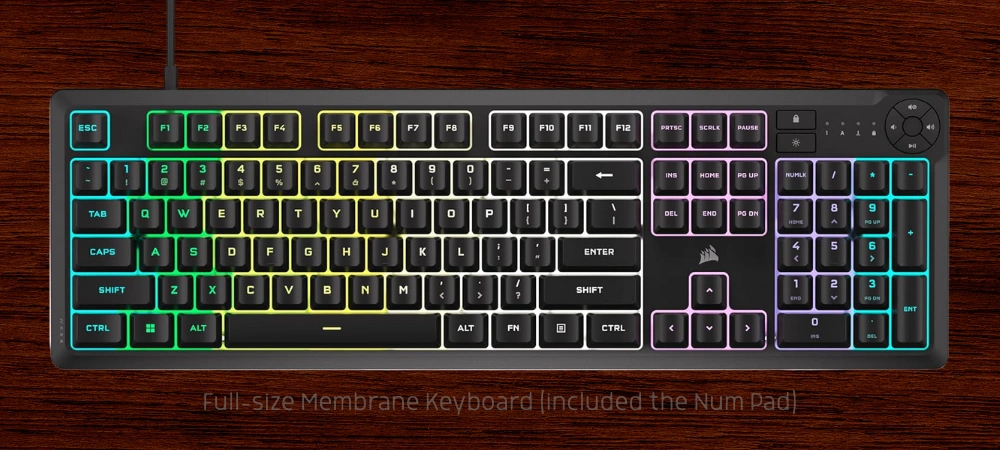
Tenkeyless (TKL):
A tenkeyless membrane keyboard, as the name suggests, excludes the number pad. This usually results in a key count between 87 and 88 keys, similar to a TKL mechanical keyboard. It retains the main typing area, function row, and navigation keys.
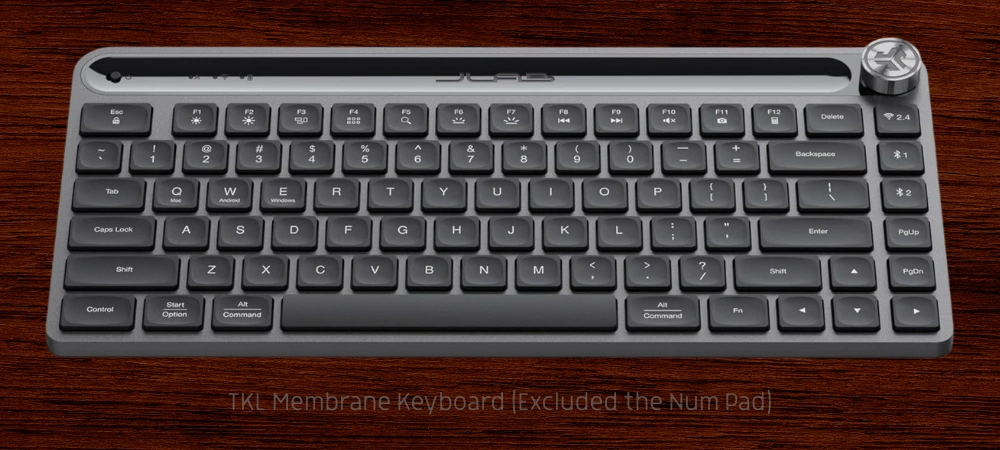
Compact:
Even smaller layouts remove additional keys, like the function row or some navigation keys, and frequently require key combinations for accessing those functions. The number of keys in these compact keyboards can range from 40 to 85.
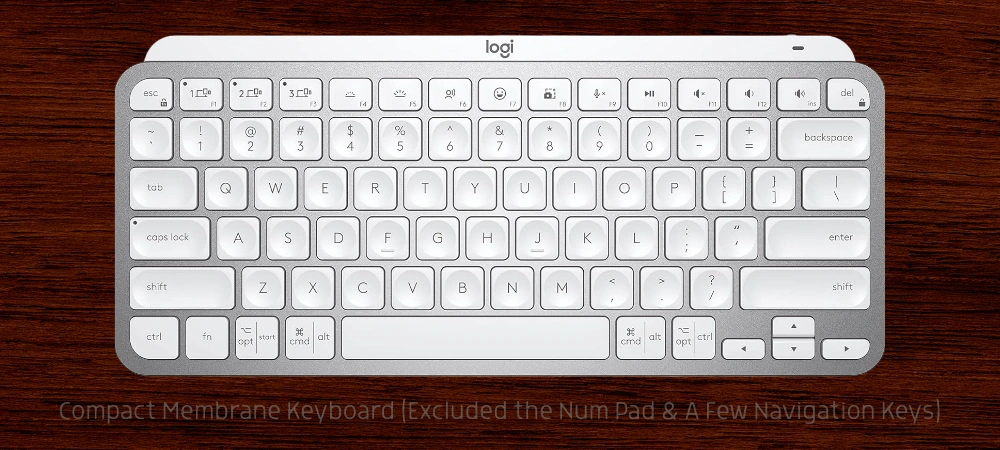
Low Profile:
Low-profile membrane keyboards, while focusing on a thin design, don’t necessarily have a specific key count. They can come in full-size, tenkeyless, or compact layouts. The “low profile” characteristic refers to the shorter keycaps and reduced key travel, often found in laptop keyboards. A low-profile membrane keyboard will have a key count appropriate to its overall size category (full-size, TKL, or compact).

Common Uses:
Membrane keyboards are excellent choices for general office work, casual home use, Browse the web, and light gaming. Their low cost also makes them a staple in budget computer builds.
They are often described as having a “soft” or “mushy” feel compared to mechanical keyboards, as there’s less distinct tactile feedback when the dome collapses.
What is a Mechanical Keyboard?

Moving from membrane keyboards, we encounter a different experience entirely. Mechanical keyboards are often seen as the go-to for performance and customization, known for their distinct feel and sound.
Instead of rubber domes and membranes, each key on a mechanical keyboard has its own individual mechanical switch underneath each keycap. These switches are complex, containing a housing, a spring, and a stem. When you press a key, the stem moves down. This movement actuates a physical contact within the switch, registering the keypress with the computer.
Mechanical switches come in several main types, defined by their feedback:
- Linear: Smooth travel, no tactile bump or audible click (e.g., Cherry MX Red, Gateron Yellow).
- Tactile: A noticeable “bump” you feel as you press the key, indicating the keypress has registered, but no click (e.g., Cherry MX Brown, Kailh Box Brown).
- Clicky: Both a tactile bump and an audible click sound when the key is actuated (e.g., Cherry MX Blue, Kailh Box White).
Features of a Mechanical Keyboard:
- Distinct Feedback: Whether it’s a tactile bump or an audible click, mechanical switches provide clear feedback confirming a keypress. This can lead to faster, more confident typing.
- High Durability: Mechanical switches are rated for millions of keypresses (often 50 million or more), significantly outlasting the rubber domes in membrane keyboards.
- Customization: Keycaps are easily swapped, and for many models, the switches themselves can be replaced (hot-swappable keyboards), allowing users to personalize the feel and look extensively.
- Faster Actuation: Mechanical switches can register a keypress at a specific point in their travel (the actuation point), meaning you don’t always have to press the key all the way down (“bottom out”). This can potentially lead to quicker response times.
Types of Mechanical Keyboards
Mechanical keyboards are popular among enthusiasts and power users, leading to a wide variety of physical layouts and sizes beyond the standard “regular” type:
Full-size:
- Like their membrane counterparts, full-size mechanical keyboards typically have between 101 and 108 keys.
- The standard US layout usually features 104 keys.
- ISO layouts (common in Europe) often have 105 keys due to the larger Enter key and an extra key near the left Shift.
- They include the complete set of keys: alphanumeric section, function row (F1-F12), navigation keys (arrow keys, page up/down, home, end, insert, delete), a dedicated number pad, and indicator lights.

Tenkeyless (TKL):
- Tenkeyless keyboards omit the number pad, resulting in a more compact design.
- They typically have around 87 or 88 keys depending on the layout (ANSI or ISO).
- They retain the alphanumeric section, function row, and the full navigation key cluster.
- The absence of the number pad provides more desk space for mouse movement, which is why they are popular among gamers.

75% Compact:
- 75% keyboards aim for a significantly smaller footprint than TKL while still retaining the function row and some dedicated navigation keys.
- They usually have between 80 and 85 keys.
- The function row is typically shifted to the right and placed closer to the alphanumeric keys, often without gaps between the F-key groups.
- The navigation keys (arrow keys, page up/down, home, end, etc.) are usually present but arranged vertically or in a more condensed cluster on the right side.
- This layout offers a good balance between functionality and space-saving.

65% Compact:
- 65% keyboards are even more compact, generally ranging from 66 to 69 keys.
- They remove the function row entirely. Access to the F-keys is typically done through a function layer (holding down an “Fn” key and pressing a number key).
- They retain dedicated arrow keys, usually positioned in the bottom right corner.
- A small cluster of navigation keys (like Delete, Page Up/Down, Home, End) is often present on the right side, though the exact keys can vary between models.

60% Compact:
- 60% keyboards are very minimalist, usually featuring around 61 keys.
- They include only the main alphanumeric keys and modifier keys.
- They completely eliminate the function row, navigation keys, and dedicated arrow keys.
- All missing functions are accessed through function layers, requiring the use of an “Fn” key in combination with other keys.
- Their ultra-compact size makes them highly portable and maximizes desk space.

Low Profile:
- Low-profile mechanical keyboards do not adhere to a specific key count based on their profile, same as membrane types.
- They can come in full-size, tenkeyless, 75%, 65%, or 60% layouts.
- The “low profile” designation refers to the shorter height of the keycaps and the reduced travel distance of the mechanical switches used.
- Therefore, a low-profile mechanical keyboard will have a key count corresponding to its size category (e.g., a low-profile TKL will have around 87/88 keys).

Common Uses:
Mechanical keyboards are favored by competitive gamers who need speed and accuracy, programmers and writers who spend long hours typing and benefit from the feedback, and keyboard enthusiasts who enjoy the feel, sound, and customization options.
They are known for their responsive, precise feel, though they are generally louder and more expensive than membrane keyboards.
Membrane vs Mechanical Keyboards: The Comparison
Now that we understand the basics, let’s put them head-to-head across several key criteria crucial for users in 2025.
Performance:
- Speed & Accuracy: Mechanical keyboards often have an edge here, especially for tasks requiring rapid, precise input like gaming or touch typing. The distinct actuation point and feedback of mechanical switches can allow for quicker successive keypresses and reduce errors from missed or accidental presses. While membrane keyboards have improved, particularly with better anti-ghosting tech in 2025, the fundamental design of individual mechanical switches often provides a more responsive feel.
- Key Rollover & Anti-Ghosting: This is critical for gaming and fast typing. “Ghosting” happens when pressing multiple keys simultaneously results in some keys not being registered. “Key rollover” indicates how many keys can be pressed at once and still be registered correctly. Mechanical keyboards typically offer N-Key Rollover (NKRO), meaning every key can be pressed simultaneously. Traditional membrane keyboards often have limited rollover (e.g., 6-KRO). While modern membrane keyboards, especially gaming-focused ones in 2025, have significantly improved anti-ghosting in common gaming clusters (like WASD), full NKRO is still largely a mechanical domain.
Durability:
Mechanical keyboards are the clear winner in terms of raw lifespan. Individual mechanical switches are rated for tens of millions of presses. While membrane keyboards can last for millions of presses overall, the rubber domes eventually lose their springiness and can degrade, leading to keys feeling inconsistent or failing entirely. If a single switch fails on a mechanical keyboard (especially a hot-swappable one), it can often be replaced. If a dome fails on a membrane keyboard, the entire keyboard usually needs replacing.
Comfort:
Comfort is highly subjective. Some users find the soft landing of membrane keys comfortable for long periods. Others find the lack of tactile feedback on membrane keys leads to “bottoming out” every keypress (pressing until the key hits the base), which can cause finger fatigue over time. Mechanical keyboard users often report less fatigue due to the tactile or auditory feedback confirming a keypress before the key is fully depressed. The wide variety of mechanical switch types also allows users to find a feel that specifically suits their typing style and force. Keyboard ergonomics (wrist rests, tilt) play a bigger role than the switch type itself, but the feel contributes to overall comfort.
Cost:
Membrane keyboards are significantly more budget-friendly upfront. You can get a decent membrane keyboard for a fraction of the cost of even an entry-level mechanical one. However, considering the superior durability, a mechanical keyboard might offer better long-term value if you type heavily and plan to use it for many years. Replacement parts (like switches or keycaps) are also readily available for mechanical keyboards, which isn’t the case for membrane ones.
Noise Levels:
This is often the most immediate difference people notice. Membrane keyboards are very quiet due to the rubber dampening. Mechanical keyboards, depending on the switch type, can be quite loud. Clicky switches produce a distinct, often loud, click with each actuation. Tactile and linear switches are quieter but still typically produce more noise than a membrane keyboard when bottomed out. If you work or game in a shared space, the noise of a mechanical keyboard might be disruptive.
| Feature | Membrane Keyboard | Mechanical Keyboard |
| Pros | ||
| Cost | Very Affordable: Much lower initial price. | Durable/Value: Long lifespan justifies higher cost. |
| Noise | Very Quiet: Ideal for shared or quiet spaces. | Feedback Options: Choose quiet (linear) or loud (clicky). |
| Feel | Soft/Cushioned: Smooth, less pronounced feel. | Distinct/Responsive: Clear feedback (tactile/clicky) or smooth (linear). |
| Durability | Decent: Sufficient for casual/moderate use. | Highly Durable: Rated for millions of keystrokes. |
| Performance | Improving: Better anti-ghosting in modern types. | Excellent: Faster actuation, superior key rollover. |
| Customization | Simple: Limited options (mostly keycaps). | High: Swappable keycaps, switches (hot-swap), cables. |
| Portability | Slim/Light: Often easier to travel with. | Robust Build: Feels solid and premium. |
| Cons | ||
| Cost | Less Durable: Shorter lifespan, less long-term value. | Higher Initial Cost: Requires a larger investment. |
| Noise | Too Quiet? Lacks distinct feedback for some users. | Can be Loud: Especially with clicky switches. |
| Feel | Mushy: Lacks crisp feedback, can cause fatigue. | Acquired Taste: Different feel might not suit everyone. |
| Durability | Hard to Repair: Individual key failure often means replacement. | Potential Noise Issue: Can disturb others. |
| Performance | Limited Rollover: Can struggle with many simultaneous keypresses (though improving). | Complex Options: Choosing switches can be confusing. |
| Customization | Very Limited: Few options for personalization. | Heavier/Bulkier: Less portable than most membrane keyboards. |
| Portability | (Covered in Pros) | Less Portable: Often heavier and larger. |
Who Should Choose a Membrane Keyboard?
Based on our comparison, a membrane keyboard is likely the best choice for you if:
- You are a casual computer user who primarily types emails, browses the web, or does light work.
- You work in a shared office or quiet environment where noise is a major concern.
- You are on a strict budget.
- You prioritize a slim, lightweight, and potentially more portable keyboard design.
- You prefer a softer, quieter typing feel and don’t mind the lack of distinct tactile feedback.
Who Should Choose a Mechanical Keyboard?
A mechanical keyboard is probably the better fit for you if:
- You are a gamer, especially competitively, where speed, accuracy, and the ability to press multiple keys simultaneously are crucial.
- You are a programmer, writer, or perform other tasks involving extensive typing and benefit from clear feedback to improve speed and reduce errors.
- You enjoy or require distinct tactile or auditory feedback when typing.
- You value high durability and want a keyboard that will last for many years.
- You appreciate the ability to customize your keyboard’s look and feel (e.g., swapping keycaps or switches).
- Noise is not a significant issue in your environment.
Conclusion
Choosing between a membrane and mechanical keyboard depends on what you like and how you use it. If you want something that lasts long, is customizable, and feels great to type on, go for a mechanical keyboard.
Think about what you do most. For gaming, mechanical keyboards are best because they’re fast and customizable. For writing or programming, they’re comfy and precise. But for office work, consider the noise and how it feels to use.
Looking at the good and bad points of each type will help you decide. Your needs and what you prefer will lead you to the best choice. This way, you’ll enjoy using your keyboard in 2025.
FAQs
How many Total keys are there in a Regular Keyboard?
A "regular" keyboard usually means a full-size keyboard that includes a number pad. The exact number of keys can vary slightly depending on the standard layout it uses (like the US layout vs. European layouts). Most commonly, a regular full-size keyboard has 104 keys (based on the standard US layout, called ANSI). European or international layouts (ISO) typically have 105 keys, adding an extra key next to the left Shift. Some layouts, like Japanese ones, can have even more keys (around 109) for language-specific characters.
What is the main difference between mechanical keyboard and normal?
When people say "normal" keyboard, they usually mean a membrane keyboard. The biggest difference is what's under each key you press. Mechanical keyboards have a small, separate switch for each key that gives you a clear feeling or sound, making them strong and quick for typing or gaming. Membrane keyboards use a rubber dome under each key that squishes down, which makes them quiet and cheaper, but they often feel softer or "mushy" and don't last as many presses.
Are mechanical keyboards always noisy?
No, not all mechanical keyboards are noisy. While some types of mechanical switches (like clicky switches) make a distinct, loud clicking sound, others (like linear or tactile switches) are much quieter, although still generally louder than a membrane keyboard. The noise level depends heavily on the specific switch type used.
What is anti-ghosting or key rollover, and why does it matter?
Anti-ghosting and key rollover refer to a keyboard's ability to correctly register multiple keys pressed at the same time. Ghosting is when a key press is missed. Rollover indicates how many keys can be pressed simultaneously and still register. This matters greatly in fast typing or gaming where you might press many keys quickly or hold down several keys at once; good anti-ghosting and high rollover ensure all your actions are captured accurately.
How long do membrane and mechanical keyboards usually last?
Mechanical keyboards generally last much longer. Mechanical switches are built to withstand tens of millions of key presses. Membrane keyboards, using rubber domes, tend to wear out faster with typical lifespan ratings being lower, meaning the keys can lose their feel or stop working sooner than mechanical ones.