Big-budget games costing too much money? Feeling like you’re paying for hype, not fun? There’s a smarter way to get your PC gaming fix! Indie games are here to rescue your wallet and blow your mind. We’ve found 15 indie games that prove amazing doesn’t have to mean expensive.
What is an Indie Game?
What are “indie” games? “Indie” is short for “independent.” It means these games are made by people who work on their own or in small groups. Big game companies don’t help them with money. Indie games are made with lots of cool ideas! They can be very new and different. And they often cost less than big games.
In this list, you’ll see lots of different kinds of awesome indie games. Maybe you like jumping games? Or games where you play a story? Or games that make you think? There’s something here for everyone! Forget about only playing big, famous games. It’s time to check out indie games and find some amazing hidden treasures!
Indie Platformer Games with Great Graphics
Want games that look awesome and are super fun to play? Try indie platformer games! These games are made by small groups of people who LOVE games. They make them look really, really good! And they make them play in cool, new ways you haven’t seen before.
So, if you want a platformer game that looks amazing, here are some of our favorites:
1. LITTLE NIGHTMARES 2
- Genre(s): Adventure, Horror (Puzzle)
- Platform: Windows
- Developer(s): TARSIER STUDIOS
- Publisher(s): BANDAI NAMCO ENTERTAINMENT
- Released on: February 10, 2021
- Campaign Mode: Single Player
- Gameplay Visuals: Third Person Perspective (TPP)
- Minimum System Requirements: Windows 10 (64-bit) OS/ 2.2 GHz Processor/ 4 GB RAM/ 5 GB Storage/ 1 GB dedicated Graphic Card required.
- Age-Rating: 16+

Little Nightmares 2 is a super cool game where you solve puzzles, jump around, and explore spooky places. It’s like a scary adventure game, and it’s the second game in the Little Nightmares series. It’s made by a company called Bandai Namco, and you can play it on your computer, PlayStation, Xbox, or Nintendo Switch. It came out in 2021.
Storyline
Remember the first game? Little Nightmares 2 starts right after that story. Our friends, Six and Mono, are escaping a scary ship called the Maw. But uh oh! They end up in a new world that’s even more creepy and dangerous. There’s a big, mysterious Signal Tower there, and it’s making everything bad and scary. Mono and Six have to be brave and stop it!
On their adventure, they’ll run into scary adults who look like monsters – like scary teachers, spooky doctors, and creepy cooks! And to get past them, they’ll need to be smart and solve lots of puzzles.
The Characters
You’re Mono, a brave kid who wakes up in a strange, scary world full of monster adults. He meets Six, who you might know from the first game! Mono and Six become best friends and team up to get out of this scary world. They also want to stop the Signal Tower, because it’s making everyone and everything bad.
Chapters
Little Nightmares 2 has five chapters, each chapter is in a different spooky location with new bad guys and challenges for Mono and Six:
- Chapter 1 (The Wilderness): First, they’re in a spooky, dark forest. Big, scary creatures live there! Mono and Six need to sneak past them and solve puzzles to move on.
- Chapter 2 (The School): Next, they go to an old, creepy school. But the teachers and kids there aren’t normal – they’re monsters! Mono and Six have to be very careful in the school.
- Chapter 3 (The Hospital): Then, it’s a scary, broken-down hospital. The doctors and nurses are sick and creepy too! Mono and Six have to get through the hospital without getting caught.
- Chapter 4 (The Pale City): After that, they’re in a city that’s all weird and twisted. The people in the city are turning to stone, like statues! Mono and Six have to be very careful around them.
- Chapter 5 (The Signal Tower): Finally, the last chapter is in a super tall tower. It’s sending out a weird, bad signal. Mono and Six have to climb to the top and stop the signal to make the world safe again!
How to Download
Steam Download: To purchase and download the original game from your Steam account, just click on the ‘Steam Purchase’ button below and you will be redirected to the original Steam website where you can get the game directly to your Steam account.
Free Download: You can test out a game before deciding on purchasing it. To download and play the pre-installed game, just click on the ‘Free Download’ button below and you will be redirected to another partner website. Pre-installed means that the game is already installed for you, so you don’t have to do it yourself. This means all you need to do is download the .zip file, extract it, and play. That’s it!
2. LIMBO
- Genre(s): Adventure, Horror (Puzzle)
- Platform: Windows
- Developer(s): PLAYDEAD
- Publisher(s): PLAYDEAD
- Released on: August 02, 2011
- Campaign Mode: Single Player
- Gameplay Visuals: Third Person Perspective (TPP)
- Minimum System Requirements: Windows XP OS/ 2 GHz Processor/ 512 MB RAM/ 150 MB Storage/ No dedicated Graphic Card required.
- Age-Rating: 16+

Limbo is another great puzzle game! It’s all in black and white, which makes it look really special and a little bit spooky. The game was made by Playdead. You can play it on lots of things: computers, iPhones, Android phones, Nintendo Switch, PlayStations, Xboxes, and even Apple Arcade! It came out in 2011, so it’s been around for a while but it’s still awesome!
Storyline
Limbo has a story, but it’s a bit of a mystery! The game doesn’t tell you everything. You have to figure it out by looking at the world and seeing what the boy does. You start as a boy waking up in a dark, creepy forest. You need to guide him through the forest, avoiding traps and dangers. Along the way, you’ll see strange creatures – some are scary, some are maybe helpful. The boy is trying to find his sister, but we don’t know why she’s gone or what happened. It’s up to you to discover!
The Characters
In Limbo, you only play as the young boy. He’s quiet and doesn’t talk at all. But you can see what he’s feeling by how his face looks and how he moves his body. He’s a very clever and brave kid. He really wants to find his sister and won’t stop trying.
Chapters
Limbo is like a journey split into 6 parts, called chapters. Think of each chapter as one big, tricky puzzle. Each chapter is connected to the next. You have to solve the puzzle in one to get to the next part of the story. The puzzles in this video game are not easy! They make you think hard and be creative to figure them out.
- Chapter 1 (The Boy): Your adventure begins! The boy wakes up alone in a dark forest. Your job is to help him get through the forest, but watch out for hidden traps!
- Chapter 2 (The Village): Now the boy is in a spooky village. It’s full of mean creatures that want to hurt you. You have to be super sneaky and careful not to get caught!
- Chapter 3 (The Factory): Uh oh, a dangerous factory! It’s filled with big, moving machines. You need to use your brain and be quick to stay safe in the factory.
- Chapter 4 (The River): Time to cross a river! You’ll have to jump on floating things to get across. But be careful – a giant, hungry fish is swimming in the water!
- Chapter 5 (The Tower): To escape, you need to climb a tall, tall tower. But it’s a long climb up, and if you fall, it’s game over!
- Chapter 6 (The End): You made it to the top of the tower! But it’s not the end yet. There’s still one last challenge you must face to finish the game.
How to Download
Steam Download: To purchase and download the original game from your Steam account, just click on the ‘Steam Purchase’ button below and you will be redirected to the original Steam website where you can get the game directly to your Steam account.
Free Download: You can test out a game before deciding on purchasing it. To download and play the pre-installed game, just click on the ‘Free Download’ button below and you will be redirected to another partner website. Pre-installed means that the game is already installed for you, so you don’t have to do it yourself. This means all you need to do is download the .zip file, extract it, and play. That’s it!
3. INSIDE
- Genre(s): Adventure, Horror (Puzzle)
- Platform: Windows
- Developer(s): PLAYDEAD
- Publisher(s): PLAYDEAD
- Released on: July 07, 2016
- Campaign Mode: Single Player
- Gameplay Visuals: Third Person Perspective (TPP)
- Minimum System Requirements: Windows 7 OS/ 2 GHz Processor/ 4 GB RAM/ 3 GB Storage/ 512 MB dedicated Graphic Card required.
- Age-Rating: 18+

Let’s talk about Inside! It’s another puzzle game like Limbo, also from Playdead. It’s also black and white and a bit mysterious. You can play the game on many devices: PlayStation, Xbox, Nintendo Switch, computers, and phones too! It came out in 2016.
Storyline
The story in Inside is a bit of a secret. The game doesn’t tell you much. You need to guess the story by looking around and watching the boy. You start as a boy in a laboratory. He needs to get out. On the way, he sees strange creatures. Are they good or bad? The boy just wants to escape, but we don’t know why he’s there or what the lab is for.
The Characters
Like Limbo, you only play as a boy in Inside. He is quiet and doesn’t talk. But you can see his feelings by his face and body. He is smart and wants to escape very much.
Chapters
Inside is like a long puzzle adventure broken into 10 chapters. Think of each chapter as a new part of your escape plan! Each chapter is linked to the next one, so you have to solve the puzzles in order to keep going. The puzzles in this game are really clever and can be tricky! You’ll need to use your imagination and problem-solving skills to figure them out.
- Chapter 1 (Awakening): Your escape begins! The boy wakes up in a strange laboratory. Your first job is to find a way out of this weird place!
- Chapter 2 (Lake Passage): Now you have to cross a big lake. You’ll need to jump on floating platforms to get across. But watch out! There’s a giant, scary spider that might try to catch you in the water!
- Chapter 3 (Bear Traps): Uh oh, danger! You’re in an area full of bear traps on the ground. You have to be really careful and not step on them, or it’s game over!
- Chapter 4 (Deathly Rock): Time to climb a huge rock! But this rock is covered in sharp spikes! You have to climb very carefully and not fall, or you’ll get hurt.
- Chapter 5 (The Experiment): You start to learn something strange… the boy is part of some kind of experiment! Now you need to figure out why and escape even more urgently!
- Chapter 6 (The Factory): You find yourself in a factory full of big, moving machines. It’s super dangerous! You need to be smart and quick to survive in the factory.
- Chapter 7 (The Village): Now you’re in a village, but the people there aren’t friendly! They are hostile villagers and they might try to catch you. Be sneaky and avoid them!
- Chapter 8 (The Underground): You go underground to a secret facility! It’s a whole new area to explore and escape from.
- Chapter 9 (The Flooded Lab): Danger! The laboratory is flooding with water! You have to find a way out quickly before you drown!
- Chapter 10 (The End): You reached the end of the game… or have you? The boy finds his sister… but something sad has happened. The game leaves you thinking about what it all means.
How to Download
Steam Download: To purchase and download the original game from your Steam account, just click on the ‘Steam Purchase’ button below and you will be redirected to the original Steam website where you can get the game directly to your Steam account.
Free Download: You can test out a game before deciding on purchasing it. To download and play the pre-installed game, just click on the ‘Free Download’ button below and you will be redirected to another partner website. Pre-installed means that the game is already installed for you, so you don’t have to do it yourself. This means all you need to do is download the .zip file, extract it, and play. That’s it!
4. BRAID
- Genre(s): Adventure, Horror (Puzzle)
- Platform: Windows
- Developer(s): NUMBER NONE
- Publisher(s): NUMBER NONE
- Released on: April 11, 2009
- Campaign Mode: Single Player
- Gameplay Visuals: Third Person Perspective (TPP)
- Minimum System Requirements: Windows XP OS/ 1.4 GHz Processor/ 512 MB RAM/ 200 MB Storage/ No dedicated Graphic Card required.
- Age-Rating: 12+

Get ready for Braid, a super clever puzzle game! It’s a game that really makes you think, and it looks beautiful too. Jonathan Blow made this game, and it was first shown by Microsoft for Xbox 360. But later, you could play it on computers, PlayStation, Android phones, iPhones, Nintendo Switch, and more! It first came out in 2008 for Xbox, and then in 2009 for other things.
In this game, you play in different worlds where you can do something really cool: control time! You can make time go backwards, forwards, and do other strange things. You have to use these time powers to solve puzzles and get through the game.
People were really inspired by art and stories when making it. It even won a lot of awards, like Game of the Year and Best Puzzle Game! The music in Braid is also amazing, made by David Wise, who also made music for the Donkey Kong games!
Storyline
Braid is a game you play by yourself. The story in it is kind of told through the puzzles and the places you go. You play as a guy named Tim, and he’s looking for a princess who got taken away. As Tim searches, you start to learn about his past and maybe some mistakes he made.
The story of the game can have different meanings for different people. But many think it’s about big ideas like time, feeling sorry for things you did, and trying to make things right.
The Characters
The main person you play as in Braid is Tim. He’s a young man who we learn has done some things he might not be proud of. He’s searching for a princess who has been taken, and on his journey, he starts to understand himself and his past better.
Chapters
Braid is like a book with five main chapters, and then a special extra chapter at the end. Each chapter is in a different world that looks and feels unique. And in each chapter, you get a new power to control time! You use these powers to solve puzzles:
- Chapter 1 (Time and Forgiveness): In this world, you learn how to rewind time! If you make a mistake, just rewind and try again! This chapter is in a green forest, and the puzzles are about the idea of forgiving someone or being forgiven.
- Chapter 2 (Time and Mystery): Here, you learn how to make time go slower. Use slow time to help you solve puzzles. This chapter is in a desert, and the puzzles are about things that are mysterious and hard to understand.
- Chapter 3 (Time and Place): In this world, you can make time go faster! Figure out how to use fast time to solve the puzzles. This chapter is in snowy mountains, and the puzzles are about places and how we feel about them.
- Chapter 4 (Time and Decision): Now you can really control time in different ways! Use this power to solve tricky puzzles. This chapter is in worlds that are all connected together, and the puzzles are about choices and making decisions.
- Chapter 5 (Hesitance): In this chapter, you start to see that your time powers can have consequences. This chapter is in strange, not-real worlds, and the puzzles are about feeling unsure and hesitating before you act.
- Chapter 6 (Epilogue): This is a bonus chapter at the end. You see what happens after the main game and what happens to Tim. This chapter is in worlds that are slowly being fixed and made new again, and the puzzles are about hope and starting over.
How to Download
Steam Download: To purchase and download the original game from your Steam account, just click on the ‘Steam Purchase’ button below and you will be redirected to the original Steam website where you can get the game directly to your Steam account.
Free Download: You can test out a game before deciding on purchasing it. To download and play the pre-installed game, just click on the ‘Free Download’ button below and you will be redirected to another partner website. Pre-installed means that the game is already installed for you, so you don’t have to do it yourself. This means all you need to do is download the .zip file, extract it, and play. That’s it!
5. ORI AND THE BLIND FOREST
- Genre(s): Adventure
- Platform: Windows
- Developer(s): MOON STUDIOS
- Publisher(s): XBOX GAME STUDIOS
- Released on: March 11, 2015
- Campaign Mode: Single Player
- Gameplay Visuals: Third Person Perspective (TPP)
- Minimum System Requirements: Windows 7 OS/ 2 GHz Processor/ 4 GB RAM/ 8 GB Storage/ 1 GB dedicated Graphic Card required.
- Age-Rating: 7+

Ori and the Blind Forest is a 2D game where you jump and explore, kind of like those old adventure games, but with puzzles too! Moon Studios made this game, and you could play it on Microsoft Windows and Xbox One at first. Later, it came to Nintendo Switch, Amazon Luna, Steam Deck, Macs and iPads.
Storyline
Ori and the Blind Forest tells a beautiful story about love, sadness, and never giving up hope. The game is about Ori, who is like a young spirit creature. Ori becomes all alone when their home, a big Spirit Tree, gets destroyed. So, Ori starts a journey to fix the Spirit Tree and bring light back to their forest. On this adventure, Ori meets lots of interesting friends: Sein, a light spirit who helps guide Ori; Naru, who is like a mom to Ori and takes care of them; and Gumo, a friendly buddy who helps Ori solve tricky puzzles.
The Characters
- Ori: This is the main character you play as! Ori is a young spirit who loses their home, the Spirit Tree. But Ori is very kind and wants to help everyone. They are determined to fix the Spirit Tree and make the forest bright again.
- Sein: This is a spirit made of light! Sein helps Ori on their journey. She’s very smart and gives Ori good advice and support.
- Naru: She’s like a mother to Ori! Naru takes Ori in after they become alone. She’s very loving and teaches Ori about the forest and all the creatures living there.
- Gumo: This is a fun, friendly creature who helps Ori with puzzles. He’s smart and always ready to lend a hand to Ori when they need it.
Chapters
The game is like a storybook divided into seven chapters:
- Prologue: This chapter starts the game and shows you Ori, the Spirit Tree, and the forest. It sets up the whole story for you.
- Chapter 1 (Sunken Glades): In this chapter, Ori learns how to use their special skills to explore the forest. They meet Naru, who becomes their guardian, and Gumo, who helps with puzzles.
- Chapter 2 (Hollow Grove): Here, Ori learns more about the forest’s past and the Spirit Tree. They also meet Kuro, a sad and angry spirit who wants to hurt the forest.
- Chapter 3 (Moon Grotto): In this chapter, Ori figures out how to use their powers to change things in the world around them. They also meet Sein, the light spirit who becomes Ori’s guide.
- Chapter 4 (Ginso Tree): This chapter is a big showdown! Ori has to face Kuro in a final battle. The forest’s future is up to Ori!
- Chapter 5 (Forlorn Ruins): This chapter takes place in a dark and ruined forest. Ori must use their abilities to navigate the ruins and find a way to restore the light.
- Chapter 6 (Misty Woods): This chapter is a tranquil forest filled with beauty and mystery. Ori must use their abilities to solve puzzles and explore the woods.
- Chapter 7 (Return to the Valley): In this final chapter, Ori goes back to the Sunken Glades and helps fix the forest. The game ends with a happy message about life and hope.
How to Download
Steam Download: To purchase and download the original game from your Steam account, just click on the ‘Steam Purchase’ button below and you will be redirected to the original Steam website where you can get the game directly to your Steam account.
Free Download: You can test out a game before deciding on purchasing it. To download and play the pre-installed game, just click on the ‘Free Download’ button below and you will be redirected to another partner website. Pre-installed means that the game is already installed for you, so you don’t have to do it yourself. This means all you need to do is download the .zip file, extract it, and play. That’s it!
Best Indie RPG Games
Are you tired of the same old games? Do you want to play games where you can become a hero, make choices, and explore huge worlds? Then you should dive into the world of indie RPGs! RPGs let you “role-play,” which means you pretend to be a character in a story. Here are some of my favorites:
6. THE ESCAPISTS 2
- Genre(s): Simulation, Strategy
- Platform: Windows
- Developer(s): TEAM17 (MOULDY TOOF STUDIOS)
- Publisher(s): TEAM17
- Released on: August 22, 2017
- Campaign Mode: Single Player, Multiplayer
- Gameplay Visuals: Third Person Perspective (TPP)
- Minimum System Requirements: Windows 7 OS/ 2.4 GHz Processor/ 2 GB RAM/ 4 GB Storage/ No dedicated Graphic Card required.
- Age-Rating: 12+

The Escapists 2, a super fun game where you try to escape from prison! It’s a type of game called “strategy role-playing,” and it’s like the second game after “The Escapists.” A company named Team17 made this game, and you could play it on computers, PlayStations, Xboxes, and Macs first, starting in August 2017. Then, in 2018 and 2019, it came to Nintendo Switch and even phones (both iPhones and Android phones)!
Storyline
This game is cool because you can play by yourself or with friends! In The Escapists 2, you play as a prisoner. Your job is to make a plan and then escape from different prisons. The game lets you make things and build stuff to help you escape. There are also lots of items and even weapons you can find and use! You can also talk to other prisoners and guards – you can even become friends with them if you want!
The Characters
In this indie video game, you get to make your own prisoner character! Or, if you don’t want to make your own, you can choose from some characters that are already made. Each character is good at different things. Some are good at making things, and others are good at sneaking around. You can use these skills to help you escape from prison.
Chapters
The Escapists 2 is a little different than other games because it doesn’t have chapters that tell a story. Instead, it lets you try to escape from different prisons in a “sandbox” way. Think of each prison as a different challenge. Each prison looks different and has different guards and ways to escape. The prisons get harder as you play more of the game. The first prison is not too hard, but the last prison is super hard to escape from!
How to Download
Steam Download: To purchase and download the original game from your Steam account, just click on the ‘Steam Purchase’ button below and you will be redirected to the original Steam website where you can get the game directly to your Steam account.
Free Download: You can test out a game before deciding on purchasing it. To download and play the pre-installed game, just click on the ‘Free Download’ button below and you will be redirected to another partner website. Pre-installed means that the game is already installed for you, so you don’t have to do it yourself. This means all you need to do is download the .zip file, extract it, and play. That’s it!
7. WEST OF LOATHING
- Genre(s): Adventure, RPG
- Platform: Windows
- Developer(s): ASYMMETRIC
- Publisher(s): ASYMMETRIC
- Released on: August 10, 2017
- Campaign Mode: Single Player
- Gameplay Visuals: Third Person Perspective (TPP)
- Minimum System Requirements: Windows XP OS/ 2 GHz Processor/ 2 GB RAM/ 4 GB Storage/ No dedicated Graphic Card required.
- Age-Rating: 12+

West of Loathing, a really silly and funny adventure game that’s also a “role-playing” game, where you make choices and explore. Asymmetric Publications made this game, and it came out in August 2017. It’s set in a pretend town in the Wild West called Gallow’s Gulch.
In this game, you make your own character who looks like a stick figure! You go on a funny quest to find out why crazy, scary cows are attacking the town! It’s a really fun and lighthearted adventure that will make you smile. You can play it on computers, Macs, Linux, Nintendo Switch, and even Stadia.
Storyline
West of Loathing is a game you play by yourself. The story starts when your family’s farm gets wrecked by a monster cow! Then, you go on a big adventure to find out where these monster cows are coming from and stop them from destroying everything in the West. On your journey, you’ll meet lots of funny and strange people and creatures! Like a dog that can talk, a town full of ghosts, and a bar with lots of people who have had too much to drink! The game’s jokes are all about silly puns, funny words, and crazy situations that make no sense!
The Characters
In West of Loathing, the character you play is a stick figure that you get to make yourself! You can pick if your character is a boy or girl, choose their hat, and even their skin color (even though it’s black and white!). You also get to pick what kind of character you want to be – like a “Snake Oiler,” a “Beanslinger,” or a “Cow Puncher” – these are all funny names for different types of fighters!
The other people and creatures you meet in this game are also stick figures, and they are all just as weird and funny as you are! Some of the funniest characters are:
- The Talking Dog: A dog who is very smart and acts like a wise teacher, and helps you on your adventure.
- The Ghost Town: A town that is really haunted by ghosts – like, actually ghosts live there!
- The Saloon Full of Drunkards: A bar where everyone is drinking and happy to share their drinks (maybe too much!).
Chapters
West of Loathing is divided into four chapters:
- Chapter 1 (The Farm): Your farm gets destroyed by a monster cow! So, you start your adventure to find out why these cows are attacking.
- Chapter 2 (The Desert): You travel to a hot desert to find a special thing that can help you beat the monster cows.
- Chapter 3 (The Mountains): You climb up tall mountains to look for a secret city where a powerful wizard might live.
- Chapter 4 (Frisco): You finally get to the city of Frisco. This is where you have to fight the main boss monster cow and stop them for good!
How to Download
Steam Download: To purchase and download the original game from your Steam account, just click on the ‘Steam Purchase’ button below and you will be redirected to the original Steam website where you can get the game directly to your Steam account.
Free Download: You can test out a game before deciding on purchasing it. To download and play the pre-installed game, just click on the ‘Free Download’ button below and you will be redirected to another partner website. Pre-installed means that the game is already installed for you, so you don’t have to do it yourself. This means all you need to do is download the .zip file, extract it, and play. That’s it!
8. OMORI
- Genre(s): Adventure, RPG
- Platform: Windows
- Developer(s): OMOCAT, LLC
- Publisher(s): OMOCAT, LLC
- Released on: December 25, 2020
- Campaign Mode: Single Player, Multiplayer
- Gameplay Visuals: Third Person Perspective (TPP)
- Minimum System Requirements: Windows 8 OS/ 2.4 GHz Processor/ 4 GB RAM/ 2 GB Storage/ No dedicated Graphic Card required.
- Age-Rating: 12+

OMORI, a really unique adventure game that’s also a role-playing game! It’s made by an indie studio called Omocat. This game came out on December 25, 2020 – a Christmas game! You can play it on computers, Macs, Linux, Nintendo Switch, and Xbox One.
In OMORI, you play as a teenage boy named Sunny who doesn’t go outside much and stays in his room all day. But one day, Sunny wakes up in a strange dream world! In this world, he has to face his fears and secrets to help his friends and himself.
Storyline
OMORI is a story about being friends, feeling sad when you lose someone, and how strong your mind can be. The game starts with Sunny waking up in his bed and he can’t remember anything from his past! Soon, he finds out that he has a secret dream version of himself named Omori. Omori can help Sunny remember what happened before.
As Sunny and Omori explore both the real world and the dream world, they have to face scary things they are afraid of and secrets they are hiding. They need to do this to save their friends and even themselves!
The Characters
This indie video game has lots of characters, and each one is special and has their own story. Here are some of the main ones:
- Sunny: This is the main character you play as. Sunny is a quiet boy who stays inside all the time. He has a dream version of himself called Omori that helps him remember things.
- Aubrey: She’s Sunny’s best friend. Aubrey is brave and says what she thinks. She often tries to protect Sunny and their other friends.
- Kel: He’s also Sunny’s best friend. Kel is always happy and full of energy and loves adventures. He’s usually the one who thinks clearly for the group.
- Hero: He is Sunny’s friend from when they were kids. Hero is kind and always wants to help. He’s like the peace-maker in the group.
- Basil: He’s Sunny’s neighbor and a good friend. Basil is shy and loves art. He’s good at helping Sunny show his feelings.
- Mari: She was Sunny’s older sister. Mari was kind and good at many things, and everyone loved her. But she died in a sad accident, and it really changed Sunny’s life.
- Something: This is a mysterious creature that Sunny sees in his dreams. No one knows what Something is or what it wants, but it seems connected to Mari’s death.
Chapters
OMORI is split into five chapters, and each one is in a different place:
- Chapter 1 (The Real World): Sunny wakes up and can’t remember his past. He learns about Omori, his dream self, who can help him remember. Sunny and Omori start exploring the real world and dream world to face their fears and secrets.
- Chapter 2 (The Dream World): Sunny and Omori go into the dream world and meet lots of fun and strange characters. They travel around the dream world, solving puzzles and fighting bad guys to find out the truth about Mari’s death.
- Chapter 3 (The Hospital): Sunny wakes up in a hospital and doesn’t know how he got there. He finds out he’s getting help for feeling very sad. He has to face his sad feelings to get better.
- Chapter 4 (The Black Space): Sunny goes into the Black Space, a scary and dark place inside his mind. He must face his worst fears and secrets to get out of the Black Space and save his friends.
- Chapter 5 (The Endings): Sunny’s journey ends here. Depending on what you choose to do in the game, there are different endings. Some of the endings are happy, and some are a little sad.
How to Download
Steam Download: To purchase and download the original game from your Steam account, just click on the ‘Steam Purchase’ button below and you will be redirected to the original Steam website where you can get the game directly to your Steam account.
Free Download: You can test out a game before deciding on purchasing it. To download and play the pre-installed game, just click on the ‘Free Download’ button below and you will be redirected to another partner website. Pre-installed means that the game is already installed for you, so you don’t have to do it yourself. This means all you need to do is download the .zip file, extract it, and play. That’s it!
9. UNDERRAIL
- Genre(s): RPG
- Platform: Windows
- Developer(s): STYGIAN SOFTWARE
- Publisher(s): STYGIAN SOFTWARE
- Released on: December 18, 2015
- Campaign Mode: Single Player, Multiplayer
- Gameplay Visuals: Third Person Perspective (TPP)
- Minimum System Requirements: Windows XP OS/ 1.6 GHz Processor/ 2 GB RAM/ 5 GB Storage/ No dedicated Graphic Card required.
- Age-Rating: 7+

UnderRail, a really cool game that’s like a puzzle and a story all in one! It’s a type of game called “role-playing,” and it’s all about strategy too. Stygian Software, a small group of people, made this game. It came out in December 2015. People really like UnderRail because it’s hard but fun, you can make your character in lots of different ways, and it has a deep and interesting story. You can play it on computers, Macs, and Linux.
Storyline
UnderRail is a game you play by yourself. Imagine it’s the year 2345, and the world has been destroyed by big bombs. Not many people are left. The people who survived live underground in tunnels and old cities called the UnderRail. You play as someone who lives in this UnderRail. You have to explore this underground world, fight scary monsters, and solve puzzles to try to find a way to get to the surface, up above ground!
The game is like playing a board game, where you take turns to do things. You can pick to be different kinds of characters, each with special powers. You have to be careful with things like food, water, and bullets in UnderRail, because they are hard to find. You also have to make tough choices in the game, because what you do can really change the story.
The Characters
In UnderRail, you get to make your own character! You can choose where they come from and what skills they have. What you choose changes how you play and how you fight. There are also many other people you can meet in the game who are not players (we call them NPCs). Each one has their own personality and story.
Here are some important people you’ll meet in this game:
- Hadrian Tanner: This is the character you play! He used to be a soldier and is trying to find his way to the surface.
- Gorsky: A friendly helper who fixes things. He helps you a lot at the start of the game.
- Vera Hale: She used to be a scientist and is trying to find a way to help people who are sick from the bad stuff in the UnderRail (radiation).
- Ezra: He used to be a slave and is trying to find his way back to his family.
- Harold: He is like a shop owner who sells all sorts of things you might need.
- Pasquale: He is part of a group called the Union that wants to bring everyone in the UnderRail together.
- Quinton: He is part of another group called the Order that wants to make the UnderRail safe and organized again.
- Big Bret: A very strong monster (mutant) who is dangerous and you need to watch out for.
- Lucas: A mysterious person who seems to want to help you, but you’re not sure why!
Chapters
The game is divided into six chapters. Each chapter is in a different place and has different challenges. The chapters are connected, and what you do in one chapter can change what happens in the next!
- Chapter 1 (The Hub): You start your adventure in the Hub. It’s a big city in the UnderRail. Lots of different people and groups are here, and it can be dangerous. You need to learn how to survive in the Hub and find a way to get out.
- Chapter 2 (The Warrens): You leave the Hub and go to the Warrens. They are like lots of tunnels and sewers all connected. Many scary creatures live in the Warrens, like rats, spiders, and monsters. Be careful not to get lost and find a way out!
- Chapter 3 (The Temple of the Union): You go to the Temple of the Union, a holy place for the Union group. You learn about the Union and need to decide if you want to join them or not.
- Chapter 4 (The Institute of Tchort): You travel to the Institute of Tchort. It’s a place where scientists are studying how the bad stuff in the UnderRail (radiation) affects people. You need to learn about the Institute and decide if you want to help them with their work.
- Chapter 5 (The Expedition): You go to the Expedition, a place outside of the UnderRail. It’s dangerous there, but you can find valuable things. Explore the Expedition and find a way to get back to the UnderRail.
- Chapter 6 (The Conclusion): You go back to the UnderRail, and now you have to decide how you want the game to end. You can join a group, try to get to the surface, or try to make the UnderRail a better place.
How to Download
Steam Download: To purchase and download the original game from your Steam account, just click on the ‘Steam Purchase’ button below and you will be redirected to the original Steam website where you can get the game directly to your Steam account.
Free Download: You can test out a game before deciding on purchasing it. To download and play the pre-installed game, just click on the ‘Free Download’ button below and you will be redirected to another partner website. Pre-installed means that the game is already installed for you, so you don’t have to do it yourself. This means all you need to do is download the .zip file, extract it, and play. That’s it!
10. CHAINED ECHOES
- Genre(s): RPG
- Platform: Windows
- Developer(s): MATTHIAS LINDA
- Publisher(s): DECK13, WHISPER GAMES
- Released on: December 08, 2022
- Campaign Mode: Single Player, Multiplayer
- Gameplay Visuals: Third Person Perspective (TPP)
- Minimum System Requirements: Windows 7 OS/ 2.2 GHz Processor/ 4 GB RAM/ 1 GB Storage/ 1 GB dedicated Graphic Card required.
- Age-Rating: 7+

Chained Echoes is another indie game that looks like those awesome old 16-bit games from the past! It’s a “role-playing game,” or JRPG, which means it’s like a big adventure with a deep story. A single person named Matthias Linda made this game, and a company called Deck13 Spotlight helped publish it. It came out in December 2022, and you can play it on almost everything: computers, Macs, Linux, Nintendo Switch, PlayStations, and Xboxes!
The game takes place in a magical world called Valandis. In this world, three kingdoms have been fighting for a really long time. You get to control a group of brave heroes who have to travel all across Valandis to try and stop this war for good!
Storyline
Chained Echoes is another adventure you play by yourself. The story starts with your character, Arion, getting shipwrecked on the beach of Valandis! Luckily, some rebels find him and save him. These rebels are fighting against a bad king who rules the kingdom of Valion. Arion joins the rebels and soon finds out that this war between the kingdoms is much more complicated than it seems.
As you play the game, you’ll uncover hidden secrets about Valandis’s history and find out the real reasons behind the war. You’ll also meet lots of unforgettable characters, like a young princess, a sneaky thief, and a super powerful magic user!
The Characters
The characters in Chained Echoes are one of the best parts of the game! They are all really interesting and feel like real people with their own personalities. You’ll quickly start to care about them and want them to succeed in their adventure.
Here are some of the main heroes you’ll meet:
- Arion: The main hero! He’s a young guy searching for answers about his past. He’s great with a sword and a natural leader. He’s also very kind and always ready to help people.
- Elara: A brave princess who is fighting to free her kingdom. She’s amazing with a bow and arrow and can control the elements like fire and water! She’s also very determined to save her people.
- Kai: A funny and sneaky thief who is mostly looking out for himself. He’s really good at acrobatics and hiding. He’s also witty and always finds a way to get out of trouble with a joke.
- Laxia: A powerful magic user who is searching for her lost sister. She can summon creatures and use dark magic. She’s mysterious, and you’re never quite sure what she’s really thinking.
- Glenn: A skilled swordsman who is fighting for justice. He is a loyal companion and a formidable ally. He is also kind and compassionate, and he always puts the needs of others before his own.
- Lenne: An elementalist who is searching for her missing father. She is a skilled healer and a powerful elementalist. She is also kind and gentle, and she always tries to see the best in people.
- Robb: A skilled archer who is fighting for his homeland. He is a true ally and a formidable foe. He is also funny and charming, and he always knows how to make people laugh.
- Victor: A bard who is using his music to inspire others. He is a skilled musician and a powerful mage. He is also kind and compassionate, and he always tries to help those in need.
- Ba’Thraz: A powerful spellfighter who is fighting for his people. He is a skilled warrior and a powerful mage. He is also proud and arrogant, and he believes that he is above the law.
- Amalia: A skilled healer who is fighting for the innocent. She is a kind and compassionate healer who always puts the needs of others before her own. She is a skilled fighter who is not afraid to stand up for what she believes in.
- Egyl: A fortress who is fighting for his homeland. He is a skilled warrior and a powerful defender. He is also loyal and trustworthy, and he will always put the needs of his people first.
- Tomke: A gourmand who is fighting for his stomach. He is a skilled chef and a powerful gourmand. He is also funny and charming, and he always knows how to make people laugh.
- Magnolia: A mystic who is fighting for her people. She is a skilled mage and a powerful mystic. She is a selfless and generous person who is always willing to help those less fortunate.
- Raphael: An inquisitor who is fighting for his faith. He is a skilled warrior and a powerful inquisitor. He is also devout and zealous, and he believes that he is fighting in the name of God.
Chapters
Chained Echoes is a huge adventure divided into 17 chapters! Each chapter takes you to a new place and gives you new challenges to face. Here are some of the adventures you’ll go on:
- Chapter 1 (The Alpha Not the Omega): Arion washes up on the shores of Valandis and is rescued by a group of rebels. He soon learns that the war between the three kingdoms is not what it seems.
- Chapter 2 (The City Watch): Arion joins the rebels and helps them to take control of the city of Farnsport. He also meets Elara, a young princess who is fighting for her kingdom’s freedom.
- Chapter 3 (Festivities): Arion and Elara attend a festival in Farnsport, where they meet Kai, a cynical thief. They also learn more about the war between the three kingdoms.
- Chapter 4 (A Lovely Banquet): Arion and Elara attend a banquet in Farnsport, where they meet Laxia, a powerful mage. They also learn more about the secrets of Valandis’ past.
- Chapter 5 (Last Preparations): Arion and his friends prepare to travel to Nhysa, where they believe they can find the answers they seek.
- Chapter 6 (Crossing Mountains): Arion and his friends travel across the mountains to Nhysa. They encounter a number of challenges along the way, including a group of bandits and a powerful storm.
- Chapter 7 (The Kindreld Monastery): Arion and his friends arrive at the Kindreld Monastery, where they meet Magnolia, a mystic who can help them to understand the secrets of Valandis’ past.
- Chapter 8 (The Aurora): Arion and his friends travel to the Aurora, a mysterious location where they believe they can find the answers they seek. They encounter a number of challenges along the way, including a group of monsters and a powerful wizard.
- Chapter 9 (Mysterious Girl): Arion and his friends meet a mysterious girl who claims to know the truth about Valandis’ past. They must decide whether or not to trust her.
- Chapter 10 (The Final Battle): Arion and his friends face off against the forces of evil in a final battle to save Valandis.
- Chapter 11 (The Lost City): Arion and his friends explore a lost city in search of a powerful artifact. They must battle their way through a group of undead warriors and a powerful necromancer.
- Chapter 12 (The Underworld): Arion and his friends travel to the Underworld in search of a way to defeat the forces of evil. They must battle their way through a group of demons and a powerful demon lord.
- Chapter 13 (The Abyssal Depths): Arion and his friends travel to the Abyssal Depths in search of a way to defeat the forces of evil. They must battle their way through a group of monsters and a powerful sea monster.
- Chapter 14 (The White Palace): Arion and his friends arrive at the White Palace, the final stronghold of the forces of evil. They must battle their way through a group of guards and a powerful sorcerer to reach the final boss.
- Chapter 15 (The Final Stand): Arion and his friends face off against the final boss in a battle to save Valandis. They must use all of their strength and skills to defeat the boss and save the day.
- Chapter 16 (The End of the Journey): Arion and his friends return to Farnsport after defeating the forces of evil. They are hailed as heroes and the war is finally over.
- Chapter 17 (Epilogue): Arion and his friends reflect on their journey and the friends they made along the way. They look forward to the future and the challenges that lie ahead.
How to Download
Steam Download: To purchase and download the original game from your Steam account, just click on the ‘Steam Purchase’ button below and you will be redirected to the original Steam website where you can get the game directly to your Steam account.
Free Download: You can test out a game before deciding on purchasing it. To download and play the pre-installed game, just click on the ‘Free Download’ button below and you will be redirected to another partner website. Pre-installed means that the game is already installed for you, so you don’t have to do it yourself. This means all you need to do is download the .zip file, extract it, and play. That’s it!
Best Indie Puzzle Games for PC
Indie puzzle games are a great way to challenge your mind and have some fun. They come in all shapes and sizes, from simple match-3 games to complex physics-based puzzles. If you’re looking for the best indie puzzle games for PC, you’ve come to the right place. Here are a few of our top picks, all of which are sure to keep you entertained for hours on end:
11. MACHINARIUM
- Genre(s): Adventure
- Platform: Windows
- Developer(s): AMANITA DESIGN
- Publisher(s): AMANITA DESIGN
- Released on: October 16, 2009
- Campaign Mode: Single Player
- Gameplay Visuals: Third Person Perspective (TPP)
- Minimum System Requirements: Windows XP OS/ 1.8 GHz Processor/ 1 GB RAM/ 1 GB Storage/ No dedicated Graphic Card required.
- Age-Rating: 12+

Machinarium, a “point-and-click” adventure game, which means you use your mouse to explore and solve puzzles. Amanita Design, the people who make really beautiful games, created and published this one. It came out for computers, Macs, and Linux a while ago, but now you can play it on PlayStations, Android phones, iPhones, Xbox, and more! It first came out in 2009.
The game is set in a world that looks like it’s made of metal and steam, full of robots! You play as a little robot named Josef. He’s on a mission to save his robot girlfriend, Berta, from a gang of bad robots called the Black Cap Brotherhood.
Storyline
Machinarium is a game for one player. The story starts with Josef getting thrown out of the robot city of Machinarium by the Black Cap Brotherhood! Now, he has to be clever and use his smarts to get back into the city and rescue Berta. On his adventure, he will meet all sorts of interesting robots! Some are friendly, like a helpful bird and a wise old robot. Others are fighting against the bad guys, like a group of robot rebels.
The Characters
The game has some really memorable robot characters:
- Josef: He’s the little blue robot that you control! Josef is smart and brave, and he’s determined to save Berta, no matter what.
- Berta: She’s Josef’s robot girlfriend. Berta is sweet and kind, but she’s in trouble because the Black Cap Brotherhood has captured her!
- The Black Cap Brotherhood: They’re the bad guys in Machinarium! This gang of robots is led by a mysterious robot called the Black Baron.
- The Bird: This is a friendly bird robot who becomes Josef’s helper on his journey.
- The Old Robot: He’s a wise, older robot who gives Josef important advice to guide him.
- The Rebels: They’re a group of robot fighters who are trying to stop the Black Cap Brotherhood from taking over Machinarium.
Chapters
The game is divided into 12 chapters, each of which is a self-contained puzzle. The puzzles in Machinarium are challenging but fair, and they require the player to use their problem-solving skills.
- Chapter 1 (The Scrapyard): Josef wakes up in a junkyard outside of Machinarium city. You need to help him find a way back into the city to start his rescue mission!
- Chapter 2 (The Sewers): Josef goes into the dark sewers under the city. You have to solve puzzles and watch out for scary creatures to find your way through.
- Chapter 3 (The Old Robot’s Workshop): Josef meets a wise old robot. He helps Josef fix himself up and gives him advice for his quest.
- Chapter 4 (The Factory): Josef sneaks into a factory run by the Black Cap Brotherhood. You need to solve puzzles and stay hidden to find Berta.
- Chapter 5 (The Train Station): Josef gets on a train going to the Black Baron’s castle. You have to figure out how to stop the train and escape!
- Chapter 6 (The Castle): Josef gets to the Black Baron’s castle! Now you must solve puzzles and fight enemies to finally rescue Berta.
- Chapter 7 (The Black Baron’s Lair): Josef faces the Black Baron himself in his secret hideout! You need to defeat the Black Baron to rescue Berta and save Machinarium!
- Chapter 8 (The Escape): Josef and Berta escape from the Black Baron’s lair! Now you have to be smart and find a way out of the castle together.
- Chapter 9 (The Forest): Josef and Berta travel through a spooky forest. Watch out for dangerous animals and find your way to the rebels’ secret base.
- Chapter 10 (The Rebels’ Hideout): Josef and Berta meet the robot rebels and learn about their plan to fight back against the Black Cap Brotherhood.
- Chapter 11 (The Final Battle): Josef and the rebels fight the Black Cap Brotherhood in a big final showdown! You have to help them win to free Machinarium!
- Chapter 12 (The End): Josef and Berta celebrate their victory! They look forward to a happy future for Machinarium.
How to Download
Steam Download: To purchase and download the original game from your Steam account, just click on the ‘Steam Purchase’ button below and you will be redirected to the original Steam website where you can get the game directly to your Steam account.
Free Download: You can test out a game before deciding on purchasing it. To download and play the pre-installed game, just click on the ‘Free Download’ button below and you will be redirected to another partner website. Pre-installed means that the game is already installed for you, so you don’t have to do it yourself. This means all you need to do is download the .zip file, extract it, and play. That’s it!
12. NEVER ALONE (Kisima Ingitchuna)
- Genre(s): Action, Adventure
- Platform: Windows
- Developer(s): UPPER ONE GAMES, E-LINE MEDIA
- Publisher(s): E-LINE MEDIA
- Released on: November 18, 2014
- Campaign Mode: Single Player, Multiplayer
- Gameplay Visuals: Third Person Perspective (TPP)
- Minimum System Requirements: Windows 7 OS/ 2.2 GHz Processor/ 2 GB RAM/ 3 GB Storage/ 1 GB dedicated Graphic Card required.
- Age-Rating: 12+

Have you ever played a game that feels like a story from a different culture? That’s Never Alone (Kisima Ingitchuna)! It’s a puzzle and adventure game that tells an old story from a real group of people called the Iñupiaq, who live in Alaska. The people who made this game worked together with the Iñupiaq people to make sure it shared their real stories and lessons about their culture. It came out on lots of different game machines and phones in 2014, like computers, PlayStations, Xboxes, Nintendo Switch, and even iPhones and Android phones! It even won a big award for being a great family and learning game!
Storyline
This game is special because you can play by yourself or with a friend! Never Alone is about a girl named Nuna, who is Iñupiaq, and her friend, an Arctic fox. They go on a journey together to find out why a never-ending snowstorm is happening. This blizzard is dangerous and could hurt everyone and everything they know and love! On their adventure, Nuna and Fox have to solve puzzles, get past tricky places, and face enemies that are both strange and familiar.
The Characters
You get to play as two main characters in Never Alone: Nuna and Fox.
- Nuna: She is a brave and smart young Iñupiaq girl. She doesn’t give up easily and is determined to find out what’s causing the blizzard. You play as Nuna for most of the game.
- Fox: He’s a wise and loyal Arctic fox who is Nuna’s friend. Fox is really helpful because he can solve puzzles that Nuna can’t do on her own. He can also help her get around in the game world.
The game also features a number of other supporting characters, including:
- Kunuuksaayuka: This is the spirit of the blizzard. He‘s like the main bad guy in the game.
- Ataataga: He’s Nuna’s grandfather and a wise older person in the Iñupiaq community.
- Aki: She’s Nuna’s friend, another young Iñupiaq girl, who helps her on her journey.
Chapters
The game is divided into eight chapters, each of which takes place in a different environment. The chapters are:
- Chapter 1 (Prelude): This first chapter shows you Nuna and Fox and starts the story for you.
- Chapter 2 (The Blizzard): Nuna and Fox have to survive a really bad snowstorm in this chapter. They need to find a safe place to hide and get food, and be careful of the dangers of the storm.
- Chapter 3 (The Frozen Tundra): This chapter is in a cold, frozen, open land. Nuna and Fox explore, solve puzzles, and get past obstacles to move forward.
- Chapter 4 (The Ice Floes): Now they are on big pieces of floating ice! Nuna and Fox have to use these ice pieces to travel across the water, but they need to be careful not to fall in or get carried away by the water.
- Chapter 5 (The Underwater Cavern): This chapter takes place in a cave that’s underwater! Nuna and Fox have to swim, solve puzzles under the water, and watch out for dangers deep down.
- Chapter 6 (The Spirit World): Nuna and Fox go to a magical Spirit World in this chapter. They need to journey through it to find Kunuuksaayuka, the spirit causing the blizzard.
- Chapter 7 (The Land of the Dead): This chapter is in a scary place called the Land of the Dead. Nuna and Fox have to face their fears and get through challenges to reach the source of the blizzard.
- Chapter 8 (The Great White Bear): This chapter is in the home of a giant polar bear! Nuna and Fox must defeat this bear to get closer to stopping the blizzard.
- Chapter 9 (The Source of the Blizzard): This is the very last chapter of the game! Nuna and Fox finally reach the place where the blizzard is coming from, and they have to figure out how to stop it!
How to Download
Steam Download: To purchase and download the original game from your Steam account, just click on the ‘Steam Purchase’ button below and you will be redirected to the original Steam website where you can get the game directly to your Steam account.
Free Download: You can test out a game before deciding on purchasing it. To download and play the pre-installed game, just click on the ‘Free Download’ button below and you will be redirected to another partner website. Pre-installed means that the game is already installed for you, so you don’t have to do it yourself. This means all you need to do is download the .zip file, extract it, and play. That’s it!
13. ANTICHAMBER
- Genre(s): Adventure
- Platform: Windows
- Developer(s): ALEXANDER BRUCE
- Publisher(s): DEMRUTH
- Released on: January 31, 2013
- Campaign Mode: Single Player
- Gameplay Visuals: First Person Perspective (FPP)
- Minimum System Requirements: Windows XP OS/ 2 GHz Processor/ 2 GB RAM/ 1 GB Storage/ No dedicated Graphic Card required.
- Age-Rating: 7+

Antichamber is another puzzle game that’s all about making you see things in a totally new way. This game was made by one person, Alexander Demruth Bruce from Australia. It’s set in a world inspired by the art of Escher, where things aren’t always what they seem. Hallways loop back on themselves, rooms change shape, and you have to do impossible things to move forward! This came out in 2013 for computers, Macs, Linux, and Steam OS, and people loved it for being so unique, looking amazing, and making you think about big ideas.
Storyline
Antichamber is a game you play by yourself. The game starts with you waking up in a plain white room. You don’t remember how you got there. To escape, you have to solve puzzles that challenge how you see reality. The world in Antichamber is a crazy place where the rules of physics are always changing, and the puzzles are super hard!
Besides the puzzles, The indie game also has some deeper messages about what is real and how we see the world. The final idea of the game is that reality might not be what you think it is, and to really understand things, you need to question everything.
The Characters
The characters in Antichamber are made to be mysterious and not very clear. This is on purpose, because the game is really about your own journey and what you discover. You are supposed to think about what the characters and messages mean in your own way.
- The Player: This is you! You are the main character in Antichamber, but you don’t have a name or face, and you don’t talk. You wake up in a white room with no memories. Your goal is to solve puzzles and escape this strange place.
- The Black Ghost: This is a mysterious, dark figure that lives in Antichamber. It’s the only other character you see. The Black Ghost is often watching you from far away, and sometimes it seems like it’s trying to help you, and sometimes to stop you.
- The Messages: These are words that pop up in Antichamber as you play. They are like secret hints and advice to help you with the puzzles. The Messages also make you think about big ideas about reality and how we see things.
Chapters
Antichamber doesn’t have numbered chapters, but you can think of it as having five main parts. Each part brings in new ways to play and new challenges. You have to use your smarts and puzzle-solving skills to keep moving forward:
- Chapter 1 (The White Room): You start in the white room with no memories. The only way out is to solve puzzles that will mess with your sense of reality.
- Chapter 2 (The Escher Rooms): You enter rooms that are like the mind-bending art of M.C. Escher. These rooms have impossible shapes and puzzles that will really make you think.
- Chapter 3 (The Black Rooms): You go into dark and scary rooms. These rooms are full of traps and dangers, and you have to be clever to survive.
- Chapter 4 (The Mirror Rooms): These rooms are filled with mirrors that trick your eyes. You have to use the mirrors to see things differently and solve puzzles.
- Chapter 5 (The Final Chapter): You reach the last part of Antichamber. This chapter is full of really tough challenges, but you have to overcome them to escape from Antichamber completely!
How to Download
Steam Download: To purchase and download the original game from your Steam account, just click on the ‘Steam Purchase’ button below and you will be redirected to the original Steam website where you can get the game directly to your Steam account.
Free Download: You can test out a game before deciding on purchasing it. To download and play the pre-installed game, just click on the ‘Free Download’ button below and you will be redirected to another partner website. Pre-installed means that the game is already installed for you, so you don’t have to do it yourself. This means all you need to do is download the .zip file, extract it, and play. That’s it!
14. PORTAL
- Genre(s): Adventure
- Platform: Windows
- Developer(s): VALVE
- Publisher(s): VALVE
- Released on: October 10, 2007
- Campaign Mode: Single Player
- Gameplay Visuals: First Person Perspective (FPP)
- Minimum System Requirements: Windows XP OS/ 1.7 GHz Processor/ 512 MB RAM/ 3 GB Storage/ No dedicated Graphic Card required.
- Age-Rating: 12+

Portal, a super smart puzzle game that’s played from a first-person view! It’s made by Valve, the famous company that makes video games. It came out in 2007 as part of a collection of games called “The Orange Box” for computers and Xbox 360. Later, the game was also made for PlayStation 3 and Macs.
Storyline
Portal is a single-player video game. You play as a person named Chell, who is being tested in a place called the Aperture Science Enrichment Center. A computer AI named GLaDOS is making Chell do all sorts of tests. Chell has a special gun called a portal gun. She uses it to make holes in walls and move through them to solve puzzles and get through the test center. As Chell does these tests, she learns more about the history of Aperture Science and how she ended up trapped there. Finally, Chell escapes from Aperture Science with the help of a funny thing called the Companion Cube, which is like a test subject that can think!
The Characters
- Chell: She’s the main character you play, but she doesn’t talk. She’s a test subject stuck in the Aperture Science Enrichment Center.
- GLaDOS: It’s a computer AI that controls the Aperture Science Enrichment Center. She’s a bit mean and likes to make Chell’s tests hard and even a little scary!
- Cave Johnson: He used to be the boss of Aperture Science a long time ago. He was a very strange but smart scientist who invented the portal gun.
Chapters
The game is divided into 19 chapters, each of which contains a series of puzzles that the player must solve in order to progress. The chapters are:
- Chapter 1 (Arrival): Chell wakes up in a test room and meets GLaDOS, who gives her the portal gun and starts giving her easy puzzles.
- Chapter 2 (The Fall): Chell falls through rooms and learns about Aperture Science and how she got trapped. She also meets the Companion Cube.
- Chapter 3 (The Long Fall): Chell keeps falling and ends up in rooms with lasers that can hurt her. She has to use the portal gun to avoid them.
- Chapter 4 (The Surface): Chell reaches the surface, but GLaDOS catches her and shows her true, not-so-nice personality!
- Chapter 5 (The Lab): Chell escapes GLaDOS and finds herself in a lab full of weird and dangerous experiments. She has to use the portal gun to get through safely.
- Chapter 6 (The Companion Cube): Chell has to get rid of the Companion Cube, which is sad, but she has to keep going.
- Chapter 7 (The Chamber): Chell reaches the final chamber, where she must face GLaDOS in a final showdown. Chell uses the portal gun to outsmart GLaDOS and escape from the facility.
- Chapter 8 (Expulsion): Chell is ejected from the testing chambers and must find her way back to the facility.
- Chapter 9 (Waiting Room): Chell finds herself in a waiting room, where she must solve puzzles to progress.
- Chapter 10 (The Escape): Chell makes her escape from the facility, using the portal gun to overcome a series of obstacles.
- Chapter 11 (Turret Descent): Chell must navigate a series of chambers filled with turrets, using the portal gun to avoid being shot.
- Chapter 12 (Old Aperture): Chell explores the abandoned ruins of the Aperture Science Enrichment Center, solving puzzles and learning more about the facility’s history.
- Chapter 13 (Power Surge): Chell must navigate a series of chambers that are filled with electrical hazards, using the portal gun to avoid being electrocuted.
- Chapter 14 (Quantum Tunnel): Chell must use the portal gun to navigate a series of chambers that are filled with quantum anomalies.
- Chapter 15 (Bridge): Chell must cross a series of bridges that are suspended over a bottomless pit, using the portal gun to avoid falling.
- Chapter 16 (Finale): Chell faces GLaDOS in a final showdown, using the portal gun to outsmart her and escape from the facility.
- Chapter 17 (Return): Chell returns to the facility, where she must solve puzzles to find a way to escape.
- Chapter 18 (The Core): Chell reaches the core of the facility, where she must destroy GLaDOS to escape.
- Chapter 19 (Escape): Chell escapes from the facility, using the portal gun to overcome a series of obstacles.
How to Download
Steam Download: To purchase and download the original game from your Steam account, just click on the ‘Steam Purchase’ button below and you will be redirected to the original Steam website where you can get the game directly to your Steam account.
Free Download: You can test out a game before deciding on purchasing it. To download and play the pre-installed game, just click on the ‘Free Download’ button below and you will be redirected to another partner website. Pre-installed means that the game is already installed for you, so you don’t have to do it yourself. This means all you need to do is download the .zip file, extract it, and play. That’s it!
15. MANIFOLD GARDEN
- Genre(s): Adventure
- Platform: Windows
- Developer(s): WILLIAM CHYR STUDIO
- Publisher(s): WILLIAM CHYR STUDIO
- Released on: October 20, 2020
- Campaign Mode: Single Player
- Gameplay Visuals: First Person Perspective (FPP)
- Minimum System Requirements: Windows 7 OS/ 2.6 GHz Processor/ 2 GB RAM/ 3 GB Storage/ 1 GB dedicated Graphic Card required.
- Age-Rating: 3+

This Manifold Garden game is all about gravity and seeing the world in a totally new way. This game was made by an American artist named William Chyr. It came out in October 2020 and you can play it on computers, Macs, iPhones, iPads, PlayStations, Xboxes, Nintendo Switch, and more!
Storyline
Manifold Garden is also a single-player video game. You wake up in a really strange world where buildings and gardens do impossible things, like repeat forever in every direction! You suddenly have the power to change gravity, and you have to use this power to solve puzzles and explore this world. As you play, you start to discover secrets about this impossible place and why you are there. The game doesn’t tell you the story directly. You have to figure it out by looking at the world, solving the puzzles, and sometimes finding little text messages. This makes the game feel really mysterious and amazing.
Here are some big ideas that the game’s story explores:
- What is real?
- How are space and time connected?
- What can our minds really understand?
- How powerful is our imagination?
The Characters
Manifold Garden doesn’t really have characters in the way most games do. You are the only player in this game, and you explore the world and interact with it yourself. But there are some things that are like characters, even though they aren’t people. These are usually puzzles that you have to solve, and they give you hints to help you move forward.
You, the player, are not really given a story or a name. This game wants you to feel like you are just stepping into this world yourself and experiencing it personally.
Chapters
The game is divided into six chapters, each of which introduces a new set of mechanics and puzzles. The chapters are:
- Chapter 1 (The Garden): You wake up in a weird garden where everything is built in impossible ways. You have to learn to use your gravity powers to solve puzzles and explore this strange world.
- Chapter 2 (The Tower): You climb a tower that seems to go on forever in every direction. You need to use your gravity tricks to reach the top.
- Chapter 3 (The City): You explore a city that also repeats endlessly. You have to solve puzzles and find clues to understand the city’s secrets.
- Chapter 4 (The Forest): You go into a forest that’s also never-ending. You must use your gravity powers to find your way through the many paths in the forest.
- Chapter 5 (The Void): You enter a dark empty space that repeats forever. You need to solve puzzles and find a way to escape this emptiness.
- Chapter 6 (The End): You reach the end of the game and find out the secrets of this world. Then you have to decide what you will do with what you’ve learned.
How to Download
Steam Download: To purchase and download the original game from your Steam account, just click on the ‘Steam Purchase’ button below and you will be redirected to the original Steam website where you can get the game directly to your Steam account.
Free Download: You can test out a game before deciding on purchasing it. To download and play the pre-installed game, just click on the ‘Free Download’ button below and you will be redirected to another partner website. Pre-installed means that the game is already installed for you, so you don’t have to do it yourself. This means all you need to do is download the .zip file, extract it, and play. That’s it!
Conclusion
So, you made it! You’ve explored all the way to the end of this list of amazing indie games for your PC that you might have missed. I hope you enjoyed discovering these cool and different games, and I’m sure you’re itching to play some! Thinking that indie games are too pricey? Don’t worry! Many indie games are actually very affordable. And even if they cost a little more than you expect, they are often worth every penny.
Why is that? Because indie games are bursting with passion and new ideas. They aren’t just copying what everyone else is doing. They are trying to make something fresh, exciting, and unforgettable for you. Now, it’s your turn – let me know in the comments: What are your all-time favorite indie games? I’m really curious to hear!