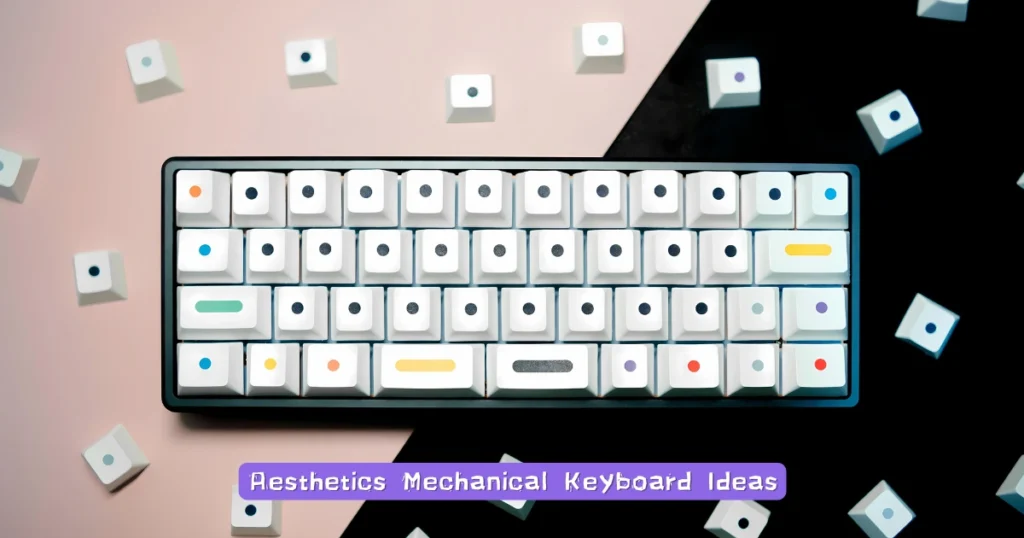Want an amazing gaming experience? We all do! But, let’s face it, top-of-the-line gaming PCs can cost a fortune. Don’t give up hope yet! You don’t need to spend crazy money to get a fantastic gaming rig.
In this guide, we’ll show you how to build the best affordable gaming PC for under $1,500. That’s right, you can get awesome performance without emptying your wallet. Let’s get started and build you a dream machine!
What is a Gaming PC, Anyway?
Before we talk about building, let’s quickly explain what a gaming PC is. Basically, it’s a computer made just for playing games. The most important thing about a gaming PC is power – it needs to run games smoothly and look great. That means the parts inside are usually stronger and faster than the parts in a regular computer you might use for school or work.
Why Build Your Own Gaming PC?
Why should you build your own gaming PC instead of just buying one that’s already made? Lots of reasons!
First, you get to choose every single part. That means you can make sure everything is exactly what you want and need for your games. You can pick parts that are perfect for the games you love and make sure your PC is ready for future games too.
Second, it’s cool and you learn a lot! Building a PC is like putting together a super cool puzzle. You’ll learn how computers work and become a tech whiz! Plus, if something ever goes wrong, you’ll know how to fix it.
Third, it usually saves you money! Buying pre-made gaming PCs can be expensive. When you build your own, you can pick the best parts for the price and get more power for less cash.
Gaming PC Parts 101: The Basics
Ready to build? First, let’s learn about the main parts of a gaming PC. Think of them like the different players on a sports team – each one has a job to do to make the whole team win (or in this case, make your games run great!).
The important parts are:
- CPU (Processor): The “brain” of your PC. It makes your computer fast and smooth.
- GPU (Graphics Card): The part that makes games look amazing – all the cool pictures and effects!
- RAM (Memory): Helps your PC quickly grab game info so things load fast and don’t get choppy.
- Storage (SSD & HDD): Where you keep your games and files. You want it to be big and fast!
- Motherboard: Like the main road that connects all the parts together.
- PSU (Power Supply): Gives power to all the parts so they can work.
- Cooling System: Keeps everything from getting too hot, like fans or liquid coolers.
Knowing these parts will help you pick the best ones when we start building!
Set Your Budget: $1500 Gaming PC Challenge!
Okay, let’s talk money! Before you start picking parts, you need to decide how much you want to spend. Setting a budget is super important. It helps you know where to spend more and where to save.
Think about what kinds of games you want to play and how good you want them to look. If you want to play the newest, most amazing-looking games, you might need to spend a bit more on certain parts. But with $1500, you can build a really awesome gaming PC that can play today’s games and be ready for games in the future! We just need to spend smart.
What to Look for in a Budget Gaming PC (Under $1500)
Let’s get into the parts! What should you look for when you’re trying to build a powerful gaming PC without spending too much?
First up, the graphics card (GPU). This is the most important part for gaming. It’s like the star player on your team! The GPU makes all the amazing graphics in your games – the cool explosions, the detailed characters, everything you see!
The really top-end GPUs can cost a ton of money. But don’t worry! There are GPUs that are much more affordable and still give you great performance. You want to find a GPU that’s good for the price – powerful enough to make your games look awesome but not so expensive that it blows your whole budget.
Next, the processor (CPU). This is like the brain of your gaming PC. It tells all the other parts what to do and makes sure everything runs smoothly. For a gaming PC that doesn’t cost too much, you want a CPU that’s fast and powerful but also affordable.
For a good, budget-friendly CPU, I recommend AMD Ryzen processors. The Ryzen 5 3600 is a super popular choice. It’s really good at doing lots of things at once (like gaming and streaming), and it’s a great deal for the price. It can handle most games easily and even do other stuff like editing videos.
Let’s talk memory (RAM). RAM is important for gaming because it helps your PC quickly grab all the info it needs for the game. If you don’t have enough RAM, games can be slow and choppy.
You don’t need to go crazy and get tons of RAM, but you do need enough to keep things running smoothly. Aim for at least 16GB of DDR4 RAM. This is a good amount for most games and for doing other things at the same time. Also, try to get RAM that’s a bit faster (around 3200MHz). Faster RAM can make your games run a little better.
Storage is where you keep all your games and other files. Games these days can be HUGE and take up a lot of space! You have two main types of storage to think about:
- HDD (Hard Disk Drive): Like a big, traditional storage box. HDDs can hold a lot of stuff and are cheaper, but they are slower.
- SSD (Solid State Drive): Like a super-fast flash drive. SSDs are much faster at loading games and making your whole computer feel quicker.
The best plan is to use both! Get a smaller SSD for your main games and programs to make them load super fast. Then, get a bigger HDD to store all your other games and files.
Try to get an SSD that’s at least 500GB and a HDD that’s at least 1TB. That will give you a good mix of speed and space.
The motherboard is like the central hub that everything plugs into. When you’re picking a motherboard for a budget gaming desktop, you need to make sure it works with your CPU and has all the slots you need to plug in your other parts.
Look for a motherboard that supports the latest fast connections like USB 3.1 Gen2 and has room to add more stuff later if you want to upgrade.
The power supply (PSU) is super important, even though people often forget about it. It gives power to all the parts in your gaming PC. You need a PSU that’s strong enough to power everything and does it reliably.
Don’t go cheap on the PSU! Get a good one from a trusted brand. You want a PSU that’s at least 500 watts and from a brand you know is good. A bad PSU can damage all your other expensive parts!
Finally, the case! The case is what holds everything together. Pick a case that looks cool, of course! But also make sure it has good airflow to keep your parts from getting too hot. And you want a case that’s easy to manage cables inside so it looks neat and stays cool.
Performance vs. Price: Finding the Perfect Balance
Now you know about all the parts. But how do you decide which ones to buy and how much to spend on each? It’s all about finding the right balance between performance and price.
- Figure Out What You Need and Your Budget
Before you buy anything, think about what you want to do with your gaming PC. What games do you play? How good do you want them to look? And, most importantly, how much money do you have to spend? Knowing these things will help you decide where to spend more money and where you can save.
- Check Out Performance Scores (Benchmarks)
When you’re looking at different parts, it’s a good idea to check out performance benchmarks and reviews. Websites and magazines that review computer parts often test them out in games. These tests (benchmarks) show you how well different parts perform in real games. By looking at these benchmarks, you can see which parts give you the most performance for your money.
- Price Matters, But Performance Matters More
It’s tempting to just buy the cheapest part for everything to save money. But sometimes, spending just a little bit more on a really important part can make a big difference in your gaming experience. Think about it like this: spending a bit extra on a good graphics card might mean your PC stays awesome for longer and plays games better for years to come. Think long-term and try to find that sweet spot where price and performance are both good.
Future-Proofing: Upgrade Later, Game Now!
No gaming PC is ever really done! Games keep getting better looking, and new technology comes out all the time. You’ll probably want to upgrade your PC later on to keep up. So, when you build now, think about making it easy to upgrade in the future.
- Pick Parts That Are Easy to Upgrade (Modular)
Try to choose parts that are “modular.” This means they are easy to take out and swap for new ones later. You don’t want to have to rebuild your whole PC just to upgrade one part! Getting modular parts now will save you a lot of trouble (and money!) later when you want to make your gaming PC even better.
- Think About Compatibility for Upgrades
When you pick parts now, think about what you might want to upgrade later. Make sure the parts you buy now will work with the new parts you might get in the future. A little bit of research now can save you from headaches and wasted money down the road.
- Parts to Upgrade First
While you can upgrade almost any part, some parts are more important to upgrade to keep your gaming PC up-to-date. The most important parts to think about upgrading later are:
- CPU (Processor)
- GPU (Graphics Card)
- RAM (Memory)
Keep these in mind. If you spend a little more on a good motherboard and power supply now, it will be easier to upgrade these key parts in the future and keep your gaming PC running great for years.
Make it Look Awesome: Aesthetics Matter!
Let’s be honest, gaming PCs aren’t just about performance. They should look cool too! Making your gaming rig look awesome is part of the fun.
- RGB Lighting: Make it Glow!
RGB lighting is all the rage in gaming PCs! Look for parts that have customizable RGB lights. You can change the colors to match your style, your game, or just make it look really cool. Whether you want a simple, clean look or a crazy light show, RGB lighting lets you make your gaming PC your own.
- Sleek and Small: Space-Saving Designs
If you don’t have a lot of desk space, or you like a clean, simple look, think about getting a compact gaming PC case. These smaller cases not only save space but can also look really stylish and modern.
- Show Off Your Parts with Clear Side Panels
Proud of what you’ve built? Get a case with clear side panels! These cases let you show off all the cool parts inside your PC. Your friends can see your awesome cable management and all the glowing components. Plus, it’s a great conversation starter when people see your rig!
Building Your Gaming PC: Step-by-Step (Simplified)
Okay, time to build! Building a gaming PC might seem scary, but it’s actually pretty straightforward. You just need a little patience and to pay attention to the details.
Here’s a simplified guide to building your gaming PC:
- Gather your parts and tools: You’ll need all the components we talked about, a screwdriver, some thermal paste (for the CPU cooler), and zip ties to keep cables neat.
- Install the CPU on the motherboard: Carefully put the CPU into the right spot on the motherboard.
- Add RAM: Push the RAM sticks into their slots on the motherboard.
- Put the motherboard in the case: Gently place the motherboard inside the computer case and screw it in.
- Connect the power supply: Put the power supply in its place and connect the power cables to the motherboard and other parts.
- Add storage (SSD & HDD): Install your SSD and HDD in the case and connect them with cables.
- Install the graphics card (GPU): Push the graphics card into its slot.
- Attach the CPU cooler: Put the cooler on top of the CPU, using thermal paste to help it cool better.
- Tidy up cables: Use zip ties to make the cables inside your PC neat and organized. This helps with airflow and makes it look better.
- Power it on and install Windows: Plug in your monitor, keyboard, and mouse. Turn on your PC and install the operating system (like Windows).
- Start gaming! Install your games and get ready to play!
Want even more detailed steps? You can find tons of step-by-step guides and videos online.
Tips for Optimizing Your Gaming PC’s Performance
Once your gaming PC is built, you want to make sure it’s running as fast and smoothly as possible! Here are some tips to optimize your gaming PC:
- Update your drivers: Keep your graphics card drivers and other drivers up to date. This helps your games run better and fix problems.
- Overclocking (for advanced users): If you know what you’re doing, you can try “overclocking” your CPU and GPU to make them run even faster. But be careful! You need to know what you’re doing and watch your temperatures.
- Adjust game settings: In your games, you can change the graphics settings. If your game is running slow, try turning down some of the settings (like shadows or details). This can make a big difference in how smooth your game runs.
- Keep it clean: Dust can make your PC overheat and run slower. Clean the dust out of your PC regularly, especially the fans and vents.
Pre-Built Gaming PCs Under $1500: Another Option
Building a PC not for you? No problem! You can also buy a pre-built gaming PC that’s already put together. There are some really good pre-built gaming PCs for under $1500 that are super powerful.
Pre-built PCs are ready to go right out of the box. They often come with warranties and customer support too, which is helpful if you’re not comfortable building yourself. When you’re choosing a pre-built gaming PC, look at the same things we talked about for building your own: the processor, graphics card, RAM, storage, and if you can upgrade it later. Look for trusted brands that give you good performance for the price.
Here are a few examples of great pre-built gaming PCs under $1500:
1. Xrig Nightwolf Gaming PC

Cool Features
The Nightwolf Hybrid is a prebuilt high-end gaming PC that is built for victory. It is powered by the latest and greatest components, so you can be sure that it will give you the edge you need to dominate your opponents.
Here are some of the key features and benefits of the Nightwolf Hybrid:
- Powerful CPU: The Ryzen 5 7600x CPU is one of the most powerful CPUs on the market, and it will easily handle even the most demanding games.
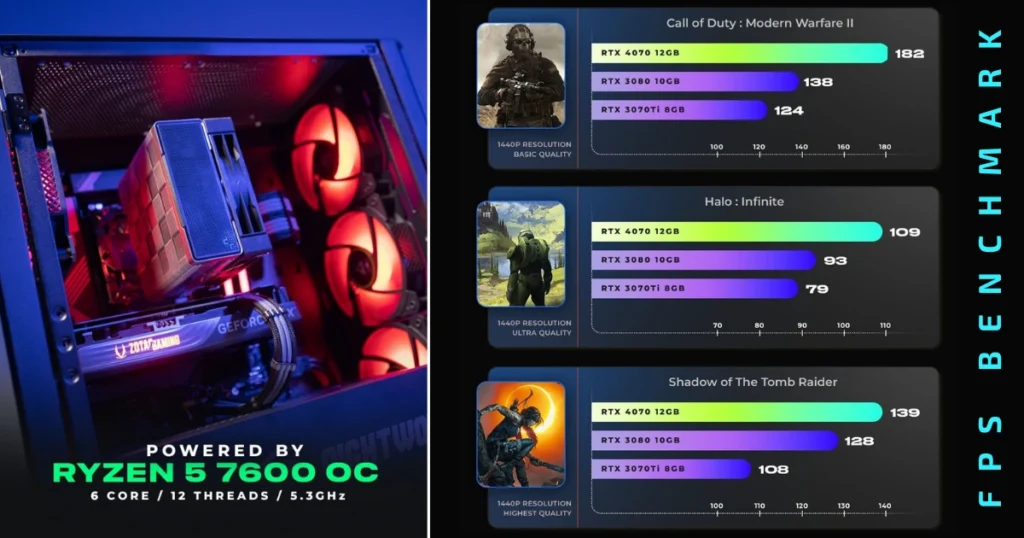
- Fast RAM: The T.Force Delta RGB 32GB (16*2) of DDR5 6000MHz RAM ensures that the Nightwolf Hybrid can handle even the most demanding tasks, such as streaming or video editing.
- Stunning graphics: The Zotac Gaming RTX 4070 GPU is one of the best graphics cards on the market, and it will deliver stunning visuals that will make your games look their best.

- Gen 4 NVMe storage: The 1TB Gen 4 NVMe SSD ensures that the Nightwolf Hybrid can load games and applications quickly, so you can get into the action faster.
- Aesthetically pleasing: The Nightwolf Hybrid Case is also aesthetically pleasing, with a sleek black design and RGB lighting that will make your gaming setup look its best.
If you are a serious gamer who is looking for a high-end PC that will give you the edge you need to win, then the Nightwolf Hybrid is the perfect choice for you.
2. Skytech Chronos Gaming PC

Cool Features
Here are some of the key features and benefits of the Skytech Chronos:
- Powerful CPU: The Intel Core i7 12700F is one of the most powerful CPUs on the market, and it will easily handle even the most demanding games at ultra settings and 4K resolution.
- Stunning graphics: The MSI GeForce RTX 4070 is one of the best graphics cards on the market, and it will deliver stunning visuals that will make your games look their best.

- Fast RAM: The 16GB of DDR4 RAM ensures that the Skytech Chronos can handle even the most demanding tasks, such as streaming or video editing.
- Gen 4 NVMe storage: The 1TB Gen 4 NVMe SSD ensures it can load games and applications quickly, so you can get into the action faster.
- Aesthetically pleasing: This also aesthetically pleasing, with a sleek white design and RGB lighting that will make your gaming setup look its best.
3. ABS Stratos Aqua Gaming PC

Cool Features
Here are some of the key features and benefits of the ABS Stratos Aqua Gaming PC:
- Powerful CPU: The Intel Core i7 13700F processor is one of the most powerful CPUs on the market, and it will easily handle even the most demanding games.
- Ultimate graphics: The MSI Gaming GeForce RTX 4070 graphics card is one of the best graphics cards on the market, and it will deliver stunning visuals that will make your games look their best.
- Fast RAM: The 16GB of DDR5 RAM ensures that the ABS Stratos Aqua Gaming PC can handle even the most demanding tasks, such as streaming or video editing.

- Gen 4 NVMe storage: The 1TB M.2 NVMe SSD ensures that the ABS Stratos Aqua Gaming PC can load games and applications quickly, so you can get into the action faster.
- RGB lighting: The ABS Stratos Aqua Gaming PC comes with RGB lighting, so you can customize it to match your style.
- VR-ready: The ABS Stratos Aqua Gaming PC is VR-ready, so you can enjoy the latest VR games and experiences.
There are other good pre-built options too, like Lenovo Legion Tower 5i, Thermaltake Arctic, HP Victus 15L, Skytech Azure, and more.
Conclusion
Building an affordable gaming pc for under $1500 might seem like a big challenge at first. But as you can see, with the right parts and a little know-how, it’s totally doable! The key is to balance power and price and think about being able to upgrade in the future.
FAQs
Can I build a high-quality gaming PC for under $1500?
Yes, it is absolutely possible to build a powerful gaming PC with top-notch components under the budget of $1500.
What are the key components I should prioritize while building a gaming PC?
The most essential components to focus on are a powerful GPU (graphics card), a fast CPU (processor), sufficient RAM (memory), and a quality motherboard. Additionally, investing in a reliable power supply and a spacious storage solution is recommended.
Can I upgrade the components in the future if I choose to start with a $1500 gaming build?
Certainly! One of the advantages of building your own gaming PC is the flexibility to upgrade components as technology evolves. Ensure that your chosen motherboard allows for future expansions, and you can easily replace or add components according to your needs and budget.
Are there any recommended brands or models within the $1500 budget range?
There are several reputable brands that offer excellent components within this budget range. Popular choices for gaming PCs include graphics cards from NVIDIA or AMD, CPUs from Intel or AMD, RAM from Corsair or G.Skill, motherboards from ASUS or MSI, and power supplies from EVGA or Corsair. It is advised to research and compare various options based on your specific requirements.
Do I need any additional accessories or peripherals for my gaming PC build?
Aside from the essential components, you may also need a monitor, keyboard, mouse, headset, and speakers to complete your gaming setup. These peripheral devices are not usually included in the $1500 budget for the main PC components. Ensure you choose peripherals that match your preferences and gaming needs.