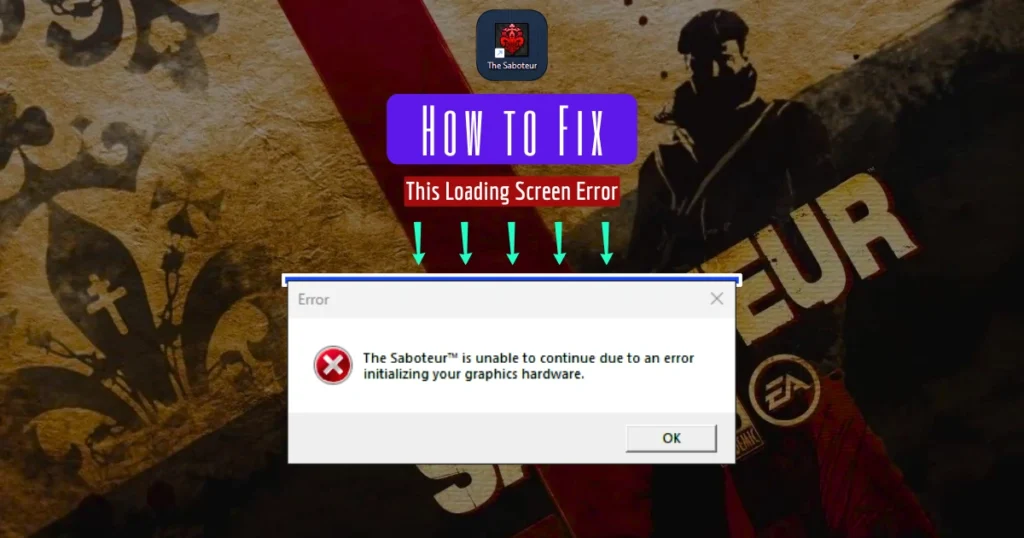Did you know over 5 billion people worldwide use machine translation tools like Google Translator and Microsoft Translator? These tools have changed how we share information and talk to each other across languages. But which one gives the most accurate and reliable translations?
In this article, I’ll compare Google Translator and Microsoft Bing Translator. I’ll look at their features, how accurate they are, how easy they are to use, and their overall performance. This will help you decide which one is best for your language translation needs.
The Accuracy of Machine Translation Tools
The digital world is changing fast, making accurate and efficient machine translation more important than ever. In today’s interconnected global community, the ability to communicate across languages is crucial for businesses, travelers, and individuals alike. Fortunately, advancements in machine translation technology have made it easier than ever to bridge the language gap.
Tools like Google Translator and Bing Translator are leading the way in this field. They have become go-to resources for quick and convenient translations, whether it’s for understanding a foreign website, communicating with international clients, or simply navigating a new city while traveling. These tools have evolved significantly over the years, and one of the key advancements driving their improvement is neural machine translation (NMT).
NMT has revolutionized the way machines translate words and sentences. Unlike traditional methods, which relied on predefined rules and linguistic patterns, NMT uses artificial neural networks to process and translate text. This approach allows the system to analyze and understand the context of a sentence, leading to more accurate and natural-sounding translations.
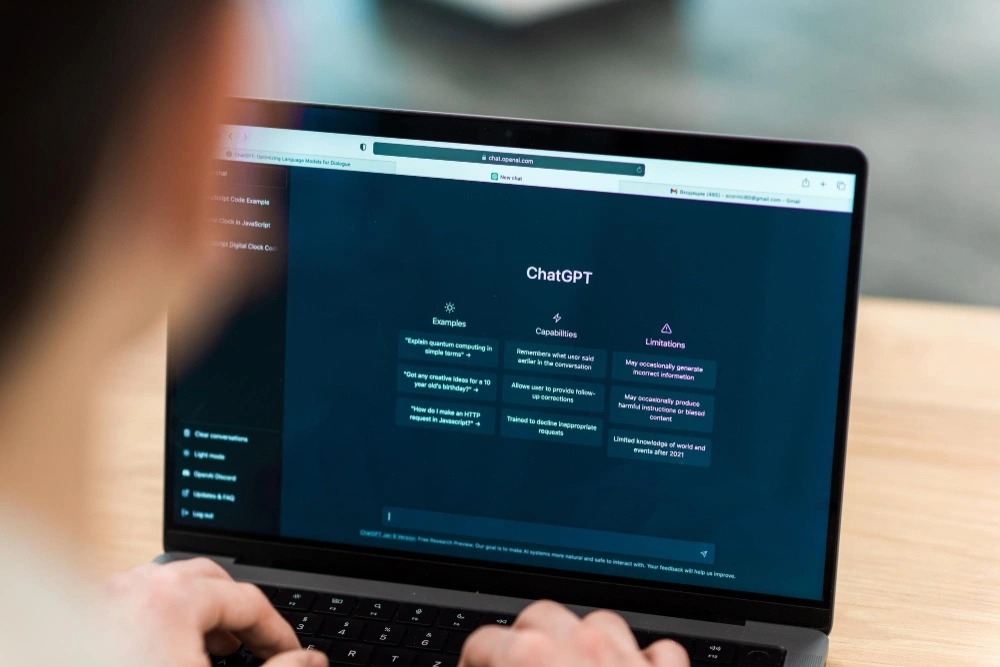
One of the most significant benefits of NMT is its ability to handle complex sentence structures and idiomatic expressions. This means that translations produced by NMT are not only more accurate but also convey the intended meaning more effectively. As a result, users can rely on machine translation tools with greater confidence, knowing that the output will closely match the original text.
Furthermore, NMT has also improved the efficiency of machine translation. By streamlining the translation process and reducing the need for manual intervention, NMT has made it possible to generate translations at a much faster pace. This is particularly valuable in scenarios where time is of the essence, such as real-time communication or large-scale content localization.
As machine translation continues to advance, it’s important to recognize that these tools are not without limitations. While NMT has significantly enhanced the accuracy and efficiency of translations, there are still challenges in accurately capturing nuances, cultural references, and specialized terminology. Therefore, it’s always advisable to use machine translations as a starting point and have them reviewed by a human translator for critical content.
Neural Machine Translation: The Game-Changer
Older translation systems used rules and stats. But NMT uses deep neural networks for better translations. These AI models learn from lots of bilingual data. This lets them understand language better, making translations smoother.
This change has changed the game, making translation apps better. It has set a new standard for how well Google Translate and Microsoft Translator work.
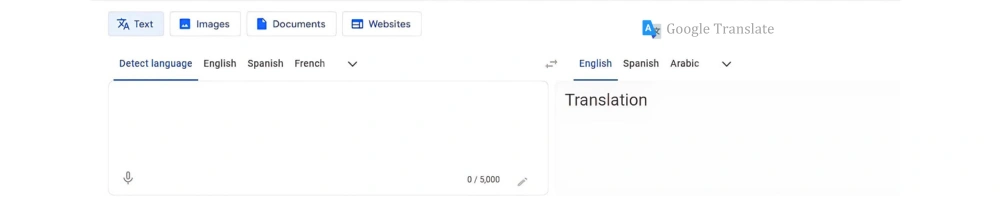
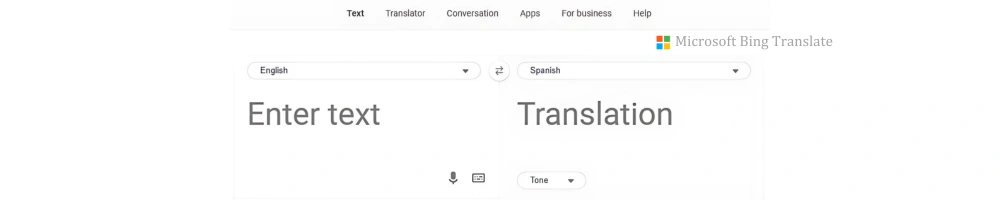
Evaluating Translation Quality: Parameters and Metrics
It’s not just about how accurate a translation is. Fluency, adequacy, and naturalness matter too. Tools like BLEU, METEOR, and TER help measure these things. They give a full picture of how good a translation is.
Looking into machine translation accuracy and neural machine translation quality, we see big changes. These changes have made crossing language barriers easier. The translation app comparison between Google Translator and Bing Translator will show which one is best for users.
Google Translator vs. Microsoft Translator
Google Translator and Microsoft Bing Translator are two top choices for machine translation tools. I’ve used both and compared them in various languages and situations. Here, I’ll share my findings to help you pick the best one for you.
Language support is a big deal. Google Translator works with over 100 languages, while Microsoft Translator supports about 60. Google is better for those needing translations in many languages.
When it comes to how accurate they are in real-world use, there’s a big difference. Google Translator usually beats Bing Translator, especially with complex texts. This is thanks to Google’s advanced technology that makes translations sound more natural.
Here is a detailed comparison chart between Google translator and Microsoft translator.
| Feature | Google Translator | Microsoft Bing Translator |
|---|---|---|
| Language Support | Over 100 languages | Over 60 languages |
| Translation Accuracy | Highly accurate, especially in complex translations | Accurate, but may struggle with more nuanced language |
| User Interface | Clean, intuitive, and mobile-friendly | Functional, but less visually appealing than Google |
| Integration | Integrates with Google services like Chrome, Gmail, and Docs | Integrates with Microsoft products like Office, Skype, and Teams |
| Pricing | Free for most users, API available at a cost | Free version available, additional features through Azure subscription |
| Additional Features | Supports text, instant camera translation, speech, and image translation, as well as language detection | Offers text and real-time speech translation, but lacks some of Google’s advanced features |
Conclusion
After comparing Google Translator and Microsoft Bing Translator, I found Google Translator to be the better choice. It offers accurate and reliable language translation services. Google’s advanced technology beats Bing in translation quality, with fewer mistakes and a better understanding of context.
Bing Translator has gotten better, but Google still leads with its AI power. For translating websites, business documents, or personal messages, Google Translator is the top pick. It’s more versatile and easy to use, giving high-quality translations for many languages and situations.
The future of machine translation looks promising, with ongoing AI and language processing advancements. As these tools get better, we’ll see more accurate, fast, and accessible translations. For now, Google Translator is the top choice for online translation services.