Do you love the idea of driving big trucks and delivering stuff across America? Awesome! But to really enjoy American Truck Simulator (ATS), you need a good computer. Don’t worry – this guide will help you figure out what kind of PC you need, without using confusing tech words. We’ll focus on the basics to make sure your computer runs the game smoothly, so you can have fun driving without any problems. Let’s get you ready to hit the road!
Requirements of PC Setup for American Truck Simulator
To really enjoy American Truck Simulator (ATS), you need the right computer setup. In this guide, we’ll talk about why having a good PC is important for the game. We’ll cover the basic and recommended system requirements, the key parts of a PC that make the game run better, cool gadgets to improve your driving experience, and even tips for building your own PC. We’ll also show you how to set up the game and keep your computer running smoothly with updates and upgrades.
System Requirements
Before we start, let’s talk about the specs – the technical stuff that makes your computer run the game. Every game has minimum and recommended requirements. Here’s what the creators of American Truck Simulator (ATS), SCS Software, suggest:
Minimum Requirements:
- Processor (CPU): Dual-core CPU 2.4 GHz (Think of the CPU as your computer’s brain—it does all the thinking for the game.)
- Memory (RAM): 4 GB (RAM is like your computer’s short-term memory—it helps the game load faster and run smoothly.)
- Graphics Card (GPU): GeForce GTS 450-class (The GPU handles the game’s visuals—better GPU means better graphics.)
- Storage: 3 GB of free space (This is where the game gets installed on your computer.)
Recommended Requirements:
- Processor (CPU): Quad-core CPU 3.0 GHz (More cores mean your computer can handle more tasks at once, making the game run smoother.)
- Memory (RAM): 6 GB (More RAM helps the game handle bigger, more detailed worlds without slowing down.)
- Graphics Card (GPU): GeForce GTX 760-class (A better GPU means sharper visuals and smoother frame rates.)
- Storage: 3 GB of free space (Same as minimum.)
Choosing the Right Gaming Platform
Before you start your ATS adventure, you need to pick the best gaming platform for you. You can play the game on a PC, PlayStation, or Xbox. Think about what you like and how much you want to spend. Picking the right platform will make sure your game runs smoothly and you have the most fun.
Trucking Simulator Setup Accessories
Once you’ve picked your gaming platform, it’s time to get the gear you need for the best American Truck Simulator (ATS) experience. Here’s a list of the most important parts:
1. Processor (CPU):
The CPU is like the brain of your computer. It handles all the game’s calculations, like physics and AI. For the best performance, look for a strong CPU like Intel Core i5/i7 or AMD Ryzen 5/Ryzen 7.
2. Graphics Card (GPU):
The GPU makes the game look amazing and run smoothly. Look for a graphics card with at least 4GB of VRAM and support for DirectX 11 or higher. Popular choices are NVIDIA GeForce GTX/RTX or AMD Radeon RX series.
3. Memory (RAM):
More RAM means your game will run faster and load quicker. Aim for at least 8GB, but 16GB or more is even better for smoother gameplay.
4. Storage:
An SSD (Solid State Drive) is much faster than an HDD (Hard Disk Drive). It makes the game start up quickly and reduces loading times. The game needs about 20-30GB of space, but having extra room for mods, updates, and other games is a good idea.
5. Operating System:
American Truck Simulator works on Windows, macOS, and Linux. Make sure your computer has the right operating system and is updated with the latest drivers.
6. Connectivity:
If you want to download mods or play online, you’ll need a stable internet connection.
7. Monitor:
A good monitor can make your ATS experience feel real and exciting. Here’s why a high-resolution monitor is important and how it helps:
- Sharper Visuals: High-resolution monitors make everything in the game look clearer and more detailed. You’ll see the textures of the trucks, the roads, and the landscapes in amazing detail.
- More Immersive: With more pixels, the game feels more real. It’s like you’re actually driving through the virtual world of American Truck Simulator.
- Wider View: A high-resolution monitor gives you a wider view of the game. This is super helpful in ATS because you need to see everything around you while driving.
- Smoother Gameplay: Many high-resolution monitors also have higher refresh rates, which means the game runs smoother. This is great for fast driving and reduces blurry motion.
- Future-Proof: A high-resolution monitor will work well with future games that need better graphics. It’s a smart investment for the long run.
- Better Multitasking: If you like to stream or have other apps open while playing, a high-resolution monitor gives you more screen space. You can do multiple things at once without switching windows.

8. Steering Wheel and Pedal Set
- First Person Experience (FPP): The steering wheel and pedals make the game feel real, like you’re actually sitting in the driver’s seat of a big rig.
- Precision Handling: The steering wheel lets you turn just like in a real truck. With 900-degree rotation, you can make sharp turns, navigate tight corners, and control your truck’s movement perfectly.
- Gameplay Authenticity: The pedal set makes driving feel even more real. It usually includes an accelerator, brake, and sometimes a clutch pedal. This lets you control your speed, brake smoothly, and even shift gears if you want to drive manually. The pedals are pressure-sensitive, so you have to press them just right, just like in real life.
- Comfort for Extended Play: The steering wheel and pedals are designed to be comfortable, even during long gaming sessions. You’ll feel like you’re in a real truck driver’s seat, making those long hauls more enjoyable.

9. Gear Shifter (optional)
If you want to take your American Truck Simulator experience to the next level, a gear shifter is a cool add-on. Here’s why it’s worth considering:
- Realistic Gear Shifting: A gear shifter lets you feel the thrill of changing gears manually. You can match the RPMs and speed of your virtual truck, just like a real driver.
- Better Control: By shifting gears yourself, you can control your truck’s acceleration, use engine braking, and handle tough roads like hills or curves with more skill.
- How It Works: A gear shifter is a lever or knob that lets you switch between gears—like reverse, neutral, and different forward gears. It connects to your gaming platform (PC or console) and works with the ATS game.

10. Wide-Screen Monitor or TV (optional)
If you want to make your American Truck Simulator (ATS) experience even more immersive, a wide-screen monitor or TV is a great choice. Here’s why:
- Realistic Windshield View: A wide-screen monitor or TV can make it feel like you’re looking through the windshield of a real truck. It gives you a wider view of the road ahead, making the game feel more lifelike.
- Better Peripheral Vision: The extra screen space lets you see more of your surroundings. This helps you keep an eye on traffic, road signs, and obstacles, so you can react faster and drive safer.
- What to Look For: When picking a wide-screen monitor or TV, think about:
- Screen Size: Bigger screens make the game feel more real.
- Resolution: Higher resolutions like 1440p or 4K make the game look sharper and more detailed.
- Refresh Rate: A higher refresh rate (like 144Hz) makes the game smoother and reduces blur during fast driving.

11. Comfortable Gaming Chair
When you’re playing ATS game, you’ll be sitting for long hours, just like a real truck driver. That’s why a comfy gaming chair is super important for your setup. Here’s why:
- Ergonomic Design: Gaming chairs are made to support your body during long gaming sessions. They come with adjustable lumbar support, headrests, and armrests, so you can find the perfect position for your back, neck, and arms.
- Posture Support: Sitting with good posture is key to avoiding back pain. A gaming chair with proper lumbar support keeps your spine aligned and helps you sit up straight.
- Better Focus: A comfy chair keeps you relaxed and focused on the game. When you’re not distracted by discomfort, you can fully enjoy the ATS experience and stay immersed in the virtual world.
- Adjustable Features: Most gaming chairs let you adjust the height, recline, and tilt. This means you can customize the chair to fit your body and sitting style, making it even more comfortable.
- Built to Last: A good gaming chair is made from strong materials that can handle long hours of use. It’s a smart investment that will keep you comfortable for years.
- Health Benefits: Sitting in a bad chair for too long can cause back pain, stiff muscles, and poor circulation. A comfy gaming chair helps prevent these problems, keeping you healthy and ready to drive!
12. Quality Headset
A good headset makes American Truck Simulator sound amazing! You’ll hear the truck’s engine, honking horns, and even sirens, which helps you drive safely. If you play with friends online, you can talk to them using the headset, making it fun to team up and drive together. It’s like having a cool walkie-talkie for your game! With a headset, the game feels more real, and you can have even more fun with your friends.

13. Mouse and Keyboard
When playing American Truck Simulator (ATS), you have a few options for controlling your truck: a steering wheel for a real driving feel, a gamepad for comfort, or a keyboard and mouse for precise control. If you’re using a steering wheel, pedal set, and gear shifter, you won’t need the mouse and keyboard as much because the wheel and pedals give you the most realistic driving experience. The steering wheel lets you turn like in a real truck, the pedals help you control speed and braking, and the gear shifter (if you have one) lets you change gears manually.
However, the mouse and keyboard can still be useful for navigating menus or making small adjustments in the game. If you don’t have a steering wheel setup, the keyboard and mouse are a great choice because they give you full control over your truck and are easy to use. It’s all about picking what works best for you!

Creating a Realistic ATS Cockpit
To make your Truck Simulator setup feel like a real truck cabin, here are some fun ideas to try:
- Mount Your Monitor or TV at Eye Level: Place your screen at eye level to make it feel like you’re looking through a truck’s windshield. This gives you a wide, realistic view of the road and helps you feel like you’re really driving.
- Use a Sturdy Desk or Simulator Cockpit: In an American Truck Simulator setup, it is recommended to use a sturdy desk or a dedicated American truck simulator cockpit to accommodate and secure your hardware. Having a stable surface ensures that your equipment, such as the gaming PC, steering wheel, pedals, and other accessories, are properly supported and positioned for a comfortable and realistic trucking experience. A dedicated simulator cockpit, specifically designed for simulating a truck’s cabin, offers additional authenticity and immersion by providing a designated space for mounting your hardware and creating a more lifelike truck-driving environment.
- Add Extra Accessories: You can make your setup even more real by adding cool extras like dashboard displays, control panels, or cabin lighting. These little touches make it feel like you’re sitting in an actual truck, ready to hit the road.
Choosing the Right ATS Mods
One of the coolest things about American Truck Simulator (ATS) is the mods you can add to make the game even better! Mods are like extra features made by players that you can download to improve your game. Here are some popular mods to try:
- Realistic Truck and Trailer Models: These mods make the trucks and trailers look super real, like you’re driving an actual big rig. You can choose from tons of models to make your truck look exactly how you want.
- Improved Graphics and Weather Effects: These mods make the game look amazing! You’ll see more details in the environment, better lighting, and even weather effects like rain, snow, or fog. It feels like you’re really driving through different seasons and conditions.
- Additional Maps and Routes: By adding additional maps, you can explore new regions, cities, and highways beyond the default game environment. These maps may introduce iconic landmarks, challenging terrains, and unique road networks, providing a refreshing and realistic feel to your virtual trucking adventures. Furthermore, including extra routes through mods allows you to take on different delivery jobs and discover alternative paths between destinations. This variety enhances gameplay by offering new challenges, scenic routes, and opportunities for lucrative cargo hauls.
- Custom soundtracks: If you want to listen to your favorite music while driving, this mod lets you replace the game’s music with your own playlist. Whether you like rock, country, or hip-hop, you can cruise the highways with the perfect soundtrack.
Setting Up Your Control System
Now that you have all the gear for ATS, it’s time to set up your control system. Here’s how to do it step by step for the best experience:
- Connect Your Gear: Plug in your steering wheel, pedals, and gear shifter (if you have one) to your computer or gaming platform. Make sure everything is securely connected.
- Calibrate Your Controls: Go into the game settings and calibrate your steering wheel, pedals, and shifter. This makes sure they work smoothly and respond correctly to your movements.
- Customize Buttons: Set up the buttons on your steering wheel or controller to match your preferences. For example, you can assign buttons for turning on lights, using the horn, or switching camera views.
Mastering the ATS Gameplay
Before you start driving in any truck simulator game, it’s important to learn the basics. Here are some tips to help you get started:
- Follow Traffic Rules: Drive safely by obeying speed limits, traffic lights, and lane rules. Watch out for other cars on the road to avoid accidents and fines.
- Manage Fuel and Rest: Keep an eye on your fuel gauge and plan stops to refuel. Also, take breaks to rest and avoid getting tired. If you ignore these, you might get penalties or lose money.
- Plan Your Route: Before starting a delivery, check the map to plan your route. Think about the distance, traffic, and how much money you’ll make to pick the best job.
- Try Different Jobs: Explore different trucking jobs to build your career. Each job can help you earn more money and experience.
- Upgrade Your Truck: Use your earnings to upgrade and customize your truck. You can improve its performance, like speed and fuel efficiency, or make it look cool with new paint and accessories.
Conclusion
Truck simulator games (not just ATS) are super fun, but to really enjoy them, you need a good computer. A strong PC or laptop makes the game run smoothly, look amazing, and feel real. You’ll hear the engine roar, see the weather change, and drive on cool roads without any lag.
If you’re just starting out or already love truck simulators, let me know in the comments below! Are you an amateur trucker, or are you a pro who’s been driving for years? Share your thoughts!