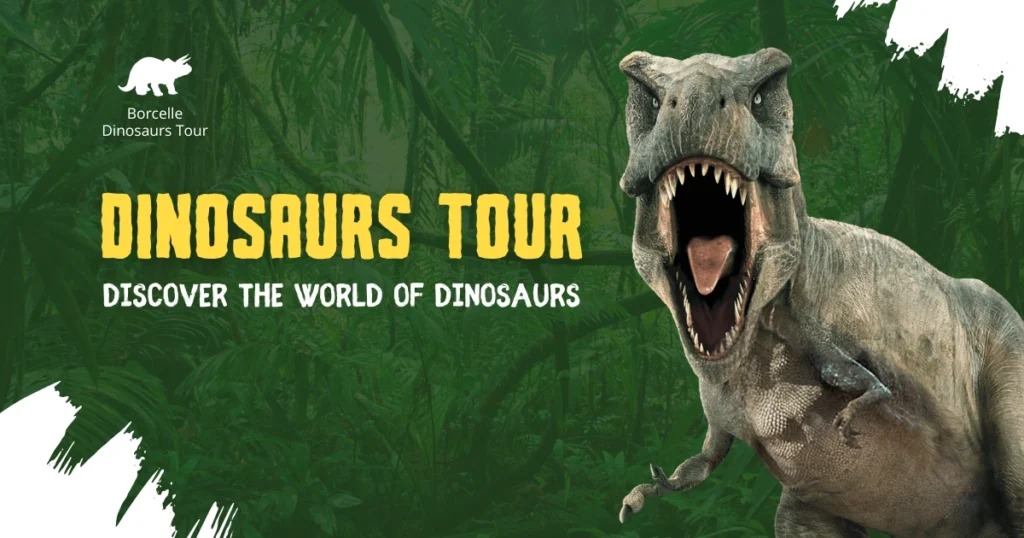I love playing mobile games, and flight simulators are one of my favorite genres. There are so many flight simulator games for android these days that it’s hard to pick the best one. So, in this article, I’ve made a list of the top 9 flight simulator games. I’ll also share their features, why I like them, who should play them, and compare them in terms of graphics and realism. This will help you find the perfect game and enjoy the ultimate flying experience.
How I Picked These Games
I didn’t just download a bunch of games and call it a day. Nope, I put on my imaginary pilot’s hat and got to work. Here’s what I looked for:
- Graphics: Does it look good, or does it feel like I’m flying a potato?
- Controls: Are they easy to use, or do I need a PhD in aviation to figure them out?
- Fun Factor: Is it enjoyable, or does it feel like a chore?
- Realism: Does it make me feel like a real pilot, or am I just tapping buttons?
With these criteria in mind, I’ve handpicked some of the best flight sim games for mobile. Let’s check them out!
Best Flight Simulator Games for Android
Here’s my list of the top 9 flight simulator android games. I’ve ranked them based on my experience, but feel free to try them all and see which one clicks with you.
9. X-Plane Flight Simulator
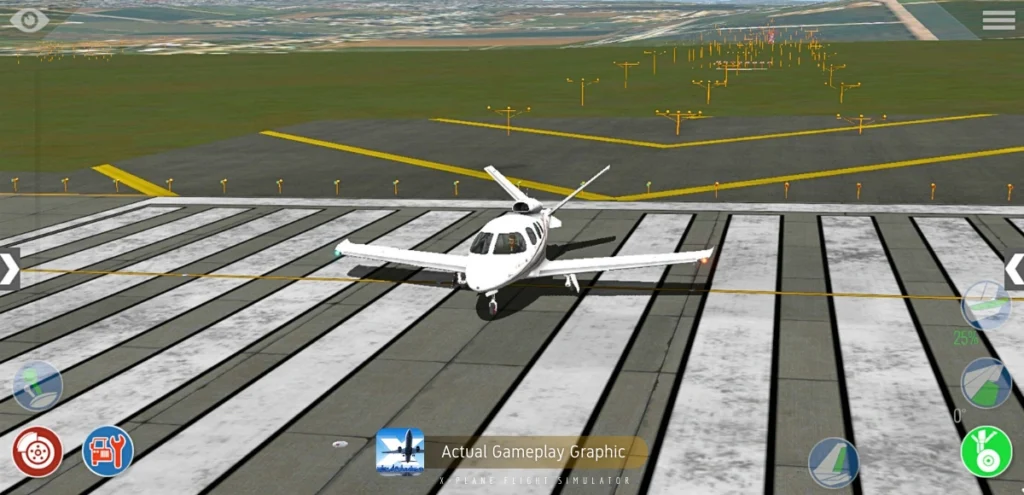
- Why It’s Cool: X-Plane is like the Swiss Army knife of flight sims. It’s packed with features and feels incredibly realistic.
- What I Love: The 3D cockpits and realistic flight physics make it stand out.
- Best For: Serious gamers who want a true-to-life experience.
- Controller Support: Yes, you can use external controllers to enhance your flying experience.
8. Turboprop Flight Simulator

- Why It’s Cool: This game is perfect for beginners. It’s simple, fun, and doesn’t overwhelm you with complicated controls.
- What I Love: The missions are short and sweet, making it great for quick gaming sessions.
- Best For: Newbies who want to dip their toes into the world of flight sims.
- Controller Support: No, it just relies on touchscreen controls and does not support external controllers.
7. FlyWings 2018

- Why It’s Cool: FlyWings 2018 is all about fun. It’s not the most realistic, but it’s a blast to play.
- What I Love: The variety of planes and missions keeps things interesting.
- Best For: Casual gamers who just want to have a good time.
- Controller Support: No, this game is optimized for touchscreen controls only.
6. Airplane Flight Simulator

- Why It’s Cool: This game strikes a great balance between realism and fun. It’s not too hard, but it’s not too easy either.
- What I Love: The global airports and variety of planes make it feel like a real adventure.
- Best For: Players who want a bit of everything.
- Controller Support: No, this game is only designed for touchscreen use and does not offer controller support.
5. RFS – Real Flight Simulator

- Why It’s Cool: RFS is like the multiplayer mode of flight sims. You can fly with friends in real-time, which is pretty awesome.
- What I Love: The realistic ATC (air traffic control) adds a whole new layer of challenge.
- Best For: Advanced players who want to test their skills.
- Controller Support: Yes, RFS supports Bluetooth controllers, allowing for smoother and more precise control inputs. This is especially helpful for advanced maneuvers and landing.
4. Infinite Flight Simulator

- Why It’s Cool: Infinite Flight is like the Instagram of flight sims – it’s all about the visuals. The graphics are stunning, and the gameplay is smooth.
- What I Love: The global maps and variety of planes make it feel like a true adventure.
- Best For: Players who want a visually stunning experience.
- Controller Support: Yes, it offers excellent support for external controllers, including popular brands like Xbox and PlayStation controllers. It’s a favorite among serious gamers for its realism and control options.
3. Airline Commander

- Why It’s Cool: This game lets you run your own airline, which is a fun twist on the usual flight sim gameplay.
- What I Love: The mix of flying and management keeps things interesting.
- Best For: Players who want more than just flying.
- Controller Support: No, this game does not currently support external controllers. It’s designed for touchscreen controls.
2. Jumbo Jet Flight Simulator

- Why It’s Cool: If you’ve ever dreamed of flying a jumbo jet, this game is for you. But only drawback is manual controls support only.
- What I Love: The realistic controls and variety of airports make it feel authentic.
- Best For: Players who love big planes and big challenges.
- Controller Support: No, it only focuses on touchscreen controls and does not support external controllers.
1. Aerofly FS Global

- Why It’s Cool: Aerofly FS Global is my top pick because it’s the complete package. It’s realistic, visually stunning, and easy to play.
- What I Love: The global maps and variety of aircraft make it feel like a true adventure.
- Best For: Anyone who wants the best flight simulator android experience.
- Controller Support: Yes, it works seamlessly with Bluetooth controllers and joysticks, making it perfect for gamers who want a console-like experience.
Quick Comparison Table
| Game | Graphics | Realism | Price | Best For |
|---|---|---|---|---|
| X-Plane Flight Simulator | Basic | High | Free (In-App Purchases) | Serious gamers |
| Turboprop Flight Simulator | Basic | Medium | Free (In-App Purchases) | Beginners |
| FlyWings 2018 | Good | Low | Free (In-App Purchases) | Casual gamers |
| Airplane Flight Simulator | Good | Medium | Free (In-App Purchases) | All-around fun |
| RFS – Real Flight Simulator | Excellent | High | Paid (One-Time Purchase) | Advanced players |
| Infinite Flight Simulator | Excellent | High | Free (In-App Purchases) | Stunning visuals |
| Airline Commander | Good | Medium | Free (In-App Purchases) | Airline management fans |
| Jumbo Jet Flight Simulator | Excellent | High | Free (In-App Purchases) | Jumbo jet enthusiasts |
| Aerofly FS Global | Excellent | High | Paid (One-Time Purchase) | Best overall experience |
Notes on Pricing:
- Free (In-App Purchases): The game is free to download and play, but it may offer optional in-app purchases for additional features, planes, or upgrades.
- Paid (One-Time Purchase): The game requires an upfront payment to download, but there are no additional costs unless specified.
Conclusion
With so many great options, how do you choose? Here’s my advice:
- If you’re new: Start with Turboprop Flight Simulator or FlyWings 2018. They’re easy to learn and super fun.
- If you want realistic: Go for Aerofly FS Global or RFS – Real Flight Simulator. They’re as close to real flying as you can get.
- If you want variety: Try Airline Commander or Infinite Flight Simulator. They offer a mix of gameplay and stunning visuals.
FAQs
Can I play MS flight simulator on my phone?
No, you cannot play Microsoft Flight Simulator on your phone. MS Flight Simulator is a high-end PC and Xbox game that requires significant hardware resources, which are not available on mobile devices.
What happens if the weather changes in flight simulator?
In flight simulator games, changing weather reduces visibility, causes turbulence, and affects how the plane handles. It also introduces challenges like crosswinds, icing, or sudden wind shifts, making the experience more dynamic and engaging.
What is Microsoft Flight Simulator X?
Microsoft Flight Simulator X (FSX) is a popular flight simulation game released by Microsoft in 2006. It is known for its detailed aircraft, realistic flight physics, and expansive world map. FSX allows players to pilot various aircraft, from small planes to commercial jets, and includes missions, free flights, and multiplayer options. While it was designed for PCs, it is not available for Android or mobile devices.
What is the most realistic flight simulator for Android?
The most realistic flight simulator for Android is Aerofly FS Global. It features highly detailed aircraft, realistic flight physics, and a global map with accurate terrain and airports. Other realistic options include Infinite Flight Simulator and RFS - Real Flight Simulator, which also offer advanced controls, real-time weather, and authentic flight dynamics.
What’s the difference between free and paid flight sim mobile games?
The main differences between free and paid flight simulator games for Android are: 1. Features: Paid games often offer more advanced features, such as realistic flight physics, detailed aircraft, and global maps. Free games may have limited planes or maps. 2. Ads: Free games typically include ads, while paid games are ad-free. 3. In-App Purchases: Free games often rely on in-app purchases for additional content, like new planes or airports. Paid games usually include all features upfront. 4. Quality: Paid games generally have better graphics, smoother performance, and more realistic controls compared to free versions.