Does your wrist or hand hurt after using a normal mouse for a long time? You’re not the only one! Wrist pain is a really common problem for people who use computers a lot. But, good news! There are special mice called “ergonomic mice” that are made to help with this pain. In this article, we’ll talk about the best ergonomic mice to stop wrist pain. We’ll look at things like wireless vertical mice, trackball mice, and other top choices that can make a difference.
Definition of Ergonomic Mouse
Before we talk about specific mice, let’s understand what “ergonomic” means. Ergonomic mice are designed differently from regular mice. They are made to fit your hand in a more natural and comfortable way. This helps to reduce stress and pressure on your wrist and hand when you use them. Using an ergonomic mouse can help stop or make wrist pain better if you use a computer for many hours.
Why Does Wrist Pain Happen
To really fix wrist pain, it’s important to know why it happens in the first place. Using a normal mouse for too long can make you hold your hand in an unnatural way. This can cause pain and even lead to problems like ulnar nerve pain. Also, doing the same mouse movements again and again, and having bad posture with your wrist, can make the pain even worse. Getting an ergonomic mouse can be a big help in stopping and preventing wrist pain!

Ergonomic Mouse vs Regular Mouse
What makes an ergonomic mouse better than a normal mouse? Think about regular mice – they’re often flat and your hand lies flat on top. This isn’t a natural position and can cause your wrist to get tired and sore. That’s why regular mice can lead to wrist pain.

On the other hand, ergonomic mice are different! They are made to be comfortable. They let your hand rest in a more natural, upright position. This reduces stress on your muscles and joints. Switching to an ergonomic mouse can make using your computer much more comfortable!
Ergonomic Mouse for Carpal Tunnel Syndrome

If you use a computer a lot, you might have heard of Carpal Tunnel Syndrome (CTS). It’s a pain in your wrist that many people get from computer work. Using a regular mouse is one of the main things that can cause CTS over time. So, it’s important to protect yourself! Here are some good ergonomic mice if you’re worried about carpal tunnel:
1. Logitech MX Ergo Plus: Advanced Wireless Trackball Mouse

The Logitech MX Ergo Plus is a really great mouse, especially if you have wrist pain or carpal tunnel. It’s a “trackball” mouse, which means you control the mouse with your thumb, not by moving your whole wrist. This is much easier on your wrist! It also has an adjustable angle, so you can tilt it to make your hand even more comfortable.
Key Features to Know
- Made to fit your hand naturally for comfort.
- Trackball control is easy on your wrist.
- Buttons and angle can be changed to fit you.
- Connects wirelessly (Bluetooth or USB) to different devices.
- Battery lasts a long time.
- Easy to switch between computers with one button.
- Smooth scroll wheel for easy scrolling.
- Works well on different surfaces.
- Strong and made to last.
- Has a wrist rest for extra support.
Why it’s Good
The Logitech MX Ergo Plus is great for people with carpal tunnel. It’s comfortable, can be changed to fit you, and helps you use your computer without pain.
2. Microsoft Sculpt: Best for Small Hands

The Microsoft Sculpt mouse is another good choice, especially if you have smaller hands or carpal tunnel. It’s shaped to support your wrist in a more natural way, so it doesn’t get strained. It also has a place for your thumb to rest, which makes it more comfortable.
Key Features to Know
- Comfortable shape for your hand and wrist.
- Button to quickly open the Windows Start Menu.
- Scroll wheel that moves in all directions.
- Works well on almost any surface (“BlueTrack”).
- Wireless – no wires to get in the way.
- Thumb rest for a relaxed grip.
- Buttons you can change.
- Battery lasts up to a year!
- Works with Windows and Mac.
- Designed to make your hand and arm position more natural.
Why it’s Good
This mouse is all about comfort! It’s designed to help people with carpal tunnel, making long computer work sessions easier and less painful.
Ergonomic Mouse for Computer Users

Many people who use computers a lot get wrist pain, especially when working on big projects. This often happens because of how they hold their wrist compared to the keyboard and screen. But, you can often avoid this pain by using an ergonomic vertical mouse. Here are a couple of good ones:
3. Logitech Lift Vertical: Advanced Wireless Ergonomic Mouse

The Logitech Lift Vertical mouse is a really different kind of mouse! It stands up tall (“vertical”). This puts your hand in a handshake position, which is much more natural and less stressful for your wrist. It’s great for making computer work more comfortable, especially for long hours.
Key Features to Know
- Vertical design to reduce wrist pain.
- Precise tracking on different surfaces.
- Rechargeable battery (USB-C charging).
- Connects to multiple devices easily.
- Buttons you can change.
- Adjustable mouse speed.
- Control multiple computers with one mouse (“Flow”).
- Quiet scrolling.
- Well-made and comfortable.
- Works with Windows, Mac, and Linux.
Why it’s Good
The Logitech Lift Vertical is super comfortable for everyday computer use. It helps stop wrist pain and makes you more productive because you can work longer without hurting.
4. Kensington Pro Fit: Wireless Ergo Vertical Mouse

The Kensington Pro Fit Ergo vertical mouse is another great vertical option. It’s good for all kinds of computer users and helps with wrist pain. It has buttons on the side that you can program to do different things. This can save you hand movements and make you work faster.
Key Features to Know
- Vertical design for natural hand position.
- Wireless, no cords to worry about.
- Precise tracking.
- Adjustable mouse speed (DPI).
- Long battery life.
- Programmable buttons on the side.
- Works with Windows and Mac.
- Soft, rubbery surface for comfortable grip.
- Easy to set up (just plug and play).
- Good for travel.
Why it’s Good
The Kensington Pro Fit Vertical mouse is a great mix of comfort and control. It’s perfect if you want to avoid wrist pain while working or even gaming. It has useful features and is wireless, making computer use more enjoyable and pain-free.
Ergonomic Gaming Mouse for Long Hours Playing

If you play games for hours, having the right mouse is really important! A bad mouse can cause pain in your hands, wrists, and even carpal tunnel. You need to find an ergonomic gaming mouse that fits you perfectly. Here’s what to look for and some good choices:
5. Razer Naga Pro: Wireless Gaming Mouse

The Razer Naga Pro is a gaming mouse that’s also ergonomic, so it helps with wrist pain. It’s very adjustable! It has buttons on the side that you can change and program to do different things in games. It’s made to be comfortable even if you play for a long time.
Key Features to Know
- Super-fast wireless for gaming (“HyperSpeed”).
- 16 programmable buttons for games like MMOs and MOBAs.
- Very precise tracking (“Focus+ 20K DPI”).
- Buttons are made to last a long time (70 million clicks!).
- Charges quickly, battery lasts long.
- Smooth feet so it glides easily.
- Lights up with lots of colors (“Razer Chroma RGB”).
- Side parts can be changed to fit your grip.
- Easy to customize with Razer software.
- Strong and comfortable for gaming.
Why it’s Good
The Razer Naga Pro is amazing for gaming. It’s adjustable, precise, and wireless. You can change the buttons to fit different games. It helps you play better in games like MMOs, MOBAs, and FPS games, and makes gaming more fun and comfortable.
6. Corsair Scimitar RGB Elite: Wired Gaming Mouse

The Corsair Scimitar RGB Elite is another gaming mouse that’s good for wrist pain. It has a special grid of buttons for your thumb that you can customize. This lets you set it up exactly how you like it for your hand size and games. It’s designed to be comfortable even for long gaming sessions.
Key Features to Know
- 17 programmable buttons!
- Thumb button grid that you can move and adjust.
- Very precise tracking (12,000 DPI).
- Lights up with colors (RGB).
- Saves your settings on the mouse itself.
- Strong and comfortable.
- Special software for extra features.
- Adjustable sensor for different surfaces.
- Textured button caps for better grip.
- Adjustable weight.
Why it’s Good
The Corsair Scimitar RGB Elite is great for gaming because it has lots of buttons, precise tracking, and is comfortable. You can set it up just the way you want, and it helps you play for long periods without hand pain.
Ergonomic Mouse for Thumb Pain

Thumb pain is another common problem for people who use mice a lot. But, it doesn’t have to stop you from working or playing! An ergonomic mouse that lets your thumb rest in a relaxed position can really help.
Vertical mice are usually good for thumb pain. Here are a couple of examples:
7. Lenovo GO: Wireless Vertical Mouse

The Lenovo Go mouse is a really nice vertical mouse designed for comfort and ease of use, even if you have smaller hands. Its vertical shape helps your hand rest naturally and reduces wrist strain. It can also be good if you get thumb pain.
Key Features to Know
- Vertical shape (45-degree angle) for comfort.
- Natural forearm and wrist position.
- Cork palm grip – comfortable, eco-friendly, and easy to clean.
- Works like a regular mouse but more comfortable.
- Programmable side buttons, adjustable mouse speed (DPI), scroll wheel.
- Battery lasts up to a year on one AA battery.
Why it’s Good
The Lenovo Go Vertical mouse is super comfortable because of its vertical design. It’s wireless and precise, making you more productive. You can change the mouse speed. It’s good for work and gaming, and easy to take with you when you travel.
8. Perixx PERIMICE-520: Wired/Wireless Ergonomic Design

The Perixx PERIMICE-520 is a cheaper option that’s still good for thumb pain. Its vertical shape helps your hand and thumb be in a more natural position. It has a thumb rest for extra comfort, so you can use it for a long time without thumb pain.
Key Features to Know
- Adjustable angle – you can change the tilt.
- Ergonomic shape for hand comfort.
- Connects to two devices (Bluetooth or wireless).
- Scroll wheel that also clicks sideways for side-scrolling.
- Comes with stands to change the angle.
- Works with Windows.
Why it’s Good
The Perixx PERIMICE-720 is a good trackball mouse that’s comfortable and easy to use. It’s adjustable, has buttons you can program, and is wireless. It’s precise and works with different computer systems, making it a good choice for comfort and productivity.
Conclusion
I know what wrist pain, hand pain, and thumb pain feel like – it’s not fun! That’s why I really believe in ergonomic mice. They don’t just make the pain go away; they help you work and game better and easier. Whether you choose the Kensington trackball mouse or the Logitech Lift vertical mouse, you’ll feel a big difference in your comfort and how well you work.
The secret to stopping wrist pain is keeping your hand in a natural position when using a mouse. And that’s what ergonomic mice are made for! These top mice all have something special to offer, depending on what you need and like. So, if you have wrist pain, don’t wait! Get an ergonomic mouse and make your computer time more comfortable and productive. It’s time to take control and work (or play!) without pain!