Crafting a minimalist desk setup is all about achieving a balance between function and form. While a clean workspace promotes focus and productivity, it shouldn’t lack personality. The keyboard, a centerpiece of any desk, plays a crucial role in this equation.
This blog dives into the world of aesthetic keyboards, helping you find the perfect one to complement your minimalist haven. We’ll explore designs that prioritize clean lines, neutral tones, and thoughtful functionality, all while keeping in mind the joy of typing. So, get ready to elevate your desk setup with a keyboard that’s as beautiful as it is functional.
Introduction to Aesthetic Keyboards
Firstly, what exactly are aesthetic keyboards? They are custom-built or modified keyboards that prioritize design elements such as color schemes, keycap materials, and layout to create a visually pleasing and unique typing experience. From retro typewriter-inspired models to sleek, minimalist setups, there’s an aesthetic keyboard for every style preference.
Why are They Gaining Popularity?
With the rise of remote work and personal home offices, individuals are looking to create spaces that are both functional and reflective of their personal style. Aesthetic keyboards become a centerpiece of such setups, offering a touch of personal flair in a daily-used tool.
Key Features of an Aesthetic Minimalist Keyboard
- Compact Layout: Think 60% or 65% keyboards. These ditch the additional number pad to the right and function key row (F1-F12) for a sleek, space-saving profile that keeps your desk clutter-free.
- Clean Lines & Subtle Branding: Minimalist keyboards favor simple, geometric shapes and avoid excessive branding or logos. These types of keyboards prioritize clean lines and a seamless look.
- Neutral Color Palette: Monochrome tones like black, white, or gray are classic choices. Pastel colors or natural wood accents can also work well in a minimalist setup.
- High-Quality Keycaps: PBT keycaps offer a premium feel and resist shine over time. Look for keycaps with laser-etched legends (letters/symbols) for a clean, lasting look.
- Understated Backlighting (Optional): While not essential, subtle backlighting can add a touch of personality without overwhelming the minimalist aesthetic. Opt for white or warm white LEDs for a sophisticated look.
- Focus on Typing Experience: A satisfying typing experience goes hand-in-hand with aesthetics. Consider keyboards with high-quality switches that offer a tactile or gentle clicky feel (depending on your preference).
Our 6 Best Aesthetic Mechanical Keyboard Picks
1. 8BitDo Retro Wireless Mechanical Gaming Keyboard:

-
- 87-Key Layout: Compact design with Kailh Box Switch V2 White and dye-sub PBT keycaps.
- Versatile Connectivity: Options to connect via Bluetooth, 2.4G wireless, or wired.
- Programmable Super Buttons: Two large, customizable keys for instant mapping without software.
- Retro Design: Inspired by classic gaming with a modern twist, compatible with Windows 10 (1903) or above, and Android 9.0 or above.
This keyboard is designed to offer a balance of quality and functionality, with a focus on retro gaming aesthetics. It’s hot-swappable and supports n-key rollover, making it a great choice for both gaming and typing.
2. Redragon K654 RGB Wired Mechanical Keyboard:

-
- Multiple Modes of Connection Fulfilling: This keyboard boasts Redragon’s cutting-edge tri-mode connection technology, offering USB-C wired, BT 3.0/5.0, and 2.4Ghz wireless options.
- Full Layout: While maintaining the standard 100% layout, the keyboard minimizes unnecessary space.
- Enhanced Hot-Swap: The keyboard comes with an improved hot-swappable socket that is compatible with almost all 3/5 pin switches.
- Unique Purple Switches: This aesthetic keyboard is equipped with unique Purple Switches, exclusively developed and manufactured by Redragon, providing a clear and robust tactile sensation.
- Sound Dampening Foam: The keyboard features a 3.5mm sound-dampening foam above the PCB, which reduces the noise produced by metal resonances and cavity sounds.
- Translucent Hype-Blue Design: The keyboard sports a translucent blue board for enhanced backlight shine-through and a refreshing sea-sky aesthetic.
- Visible 3000mAh Battery: The keyboard incorporates a large 3000mAh battery for extended usage.
- Pro Software Compatibility: The keyboard is compatible with Pro Software, enabling you to create your own modes and effects.
3. KZZI K75 PRO RGB Wireless Gasket Mechanical Keyboard:

-
- Gasket Mount Design: The K75 PRO keyboard is built with a 1.2mm slotted PCB with Flex cuts and four top-tier sound-absorbing layers, offering a softer and more enjoyable typing experience.
- Three Connection Modes: This keyboard provides USB Type-C wired mode, stable 2.4GHz, and low-latency BT 5.0 wireless modes.
- Unique Hot Swap Switches: The keyboard comes with pre-lubed eternity tactile switches that deliver a clear keystroke sensation and a brighter RGB backlight effect.
- LED Battery Indicator: The keyboard includes a visible battery level indicator and a built-in durable 3750mAh battery.
- Space-Efficient Design: This keyboard, with its 75% layout, is compact yet maintains the comfort of typing, thereby conserving 30% of your desk space.
- Additional Hub Ports: This keyboard is equipped with 1 USB port and 2 Type-C Ports, making it easy to connect a variety of different peripherals.
4. RK ROYAL KLUDGE S98 Multifunctional Mechanical Keyboard:

-
- Customizable Display: It can show a custom gif image, date, connection mode, WIN/MAC layout, battery status, and more.
- Knob Design: Allows for easy adjustment of volume, connection mode, backlit brightness/speed, and RGB mode/color with just a twist or a click.
- Versatile Connectivity: Offers stable Bluetooth 5.0, a hassle-free 2.4Ghz dongle, and USB-C wired mode for flexible keyboard connections.
- Gaming-Friendly: Features a top-mount design that is firm and noise-reducing.
- Sound Absorption: Equipped with sound-absorbing foams that reduce noise by 40% and eliminate 80% of hollow sounds.
- Hot-Swappable: The hot-swap PCB allows for the replacement of 3 pins/5 pins switches freely without soldering, making it customizable.
5. EPOMAKER x LEOBOG Hi75 Wired Mechanical Keyboard:

-
- Mode-Switching Knob: Offers a smooth transition between work and gaming modes, with RGB lighting effects tailored for each mode.
- 75% Compact Layout: Features 81 essential keys in a minimalistic design, providing full functionality without cluttering your space.
- Gasket-Mounted Structure: Utilizes PORON gaskets to minimize cavity sound, ensuring a satisfying and quiet typing experience.
- High-Quality Build: Made from top-tier aluminum alloy for durability and a premium feel.
- Advanced Gaming Chip: Equipped with a high-performance chip for responsive keystrokes and customizable delay settings.
- Hot-Swap Capability: Allows for easy switch customization, supporting most 3/5-pin switches.
- Seamless Connectivity: Includes a Type-C interface with an extendable spring data cable for easy setup and flexibility.
6. ROYALAXE XL98 Wireless Mechanical Keyboard:

- Innovative LED Display: The keyboard is equipped with a distinctive LED dot matrix of 504 LEDs, capable of showcasing time, various lighting patterns, and even user-uploaded images or drawings.
- Sturdy Frame: The keyboard’s design is both durable and stylish, thanks to its aluminum alloy frame. It also includes a switch for power, a mode selector, and a volume control wheel.
- Durable Keycaps: The keyboard features 5-sided dye-sublimated PC keycaps that are resistant to oil and wear. The keycaps have a space-themed design and a 3-sided transparent structure that enhances the RGB lighting.
- Multiple Connection Modes: The keyboard supports wired, wireless, and Bluetooth connections, and can connect to up to five devices at the same time. It is compatible with MAC, iOS, and Windows operating systems.
- High-Quality Components & Sound Dampening: The keyboard uses top-notch components like a carbon fibre plate and INOAC Poron foam. It also has a gasket mount structure that reduces sound resonance and enhances typing flexibility.
Buyer’s Guide: What to Look for in a Minimalist Keyboard
How do you choose the right one beyond just aesthetics? Consider the following:
Form Factor:
- Size: Minimalist keyboards come in various sizes. Popular options include:
- 60%: Most compact, lacks function keys and number pad (great for portability).
- 65%: Includes arrow keys for some extra functionality.
- 75%: Adds function keys for increased usability.
- Layout: Consider if you need dedicated keys for functions like volume control or prefer using key combinations.
Switches:
- Switch Type: This affects typing feel and noise.
- Tactile: Provides a bump when pressed for feedback (good balance of sound and feel).
- Linear: Smooth keypress with no bump (ideal for fast typing).
- Clicky: Loud click with a tactile bump (satisfying but not ideal for quiet environments).
- Sound Profile: If noise is a concern, consider silent switches or dampeners.
Connectivity:
- Wired vs. Wireless:
- Wired: Offers a reliable connection, perfect for desktop setups.
- Wireless: Provides a clean look without a cable but might have input lag or require battery changes. Consider Bluetooth or radio frequency (RF) connectivity options.
Aesthetics:
- Keycap Material: Keycaps come in various materials like ABS (affordable), PBT (more durable), and even artisan keycaps for a unique look.
- Backlighting: Can be a nice touch, but not all minimalist keyboards offer it. Choose from single color or RGB backlighting.
Other Features:
- Ergonomics: Look for a keyboard with a comfortable typing angle and consider a separate wrist rest if needed.
- Programmability: Some minimalist keyboards allow customizing key functions for a personalized experience.
- Build Quality: A well-built keyboard feels sturdy and has high-quality materials.
Maintenance Tips for Mechanical Aesthetic Keyboards
Keeping your minimalist masterpiece looking and functioning its best requires some TLC. Here are some key maintenance tips:
General Cleaning:
- Regular Dusting: Use compressed air to blast dust and debris from between keys and around the switches.
- Wipe Down: Gently wipe the keycaps and keyboard base with a slightly damp microfiber cloth. Avoid harsh chemicals or excessive moisture.
- Deep Cleaning (Optional): For a thorough clean, remove the keycaps (use a keycap puller for safety) and soak them in warm, soapy water (avoid electronics!). Dry them completely before reattaching.
Taking Care of the Keys:
- Food and Drink Hazards: Avoid eating or drinking near your keyboard to prevent spills and crumbs.
- Oily Fingers: Wash your hands before using your keyboard to minimize finger oil buildup on the keycaps.
Long-Term Care:
- Preventative Measures: Consider a keyboard cover to protect your keyboard from dust and scratches when not in use.
- Careful Handling: Avoid dropping or rough handling your keyboard to prevent damage to the delicate switches and internal components.
- Cable Care (Wired Keyboards): If you have a wired keyboard, be mindful of the cable. Don’t yank or bend it sharply to avoid strain on the connection point.
Additional Tips:
- High-Quality Keycaps: Invest in keycaps made from PBT plastic, which is more resistant to shine and wear compared to ABS plastic.
- Replacement Options: Many minimalist keyboards offer easy keycap replacement, allowing you to customize the look and feel over time.
Conclusion
The minimalist keyboard market is booming, offering a wide selection of attractive and functional options. Whether you prioritize compact size, quiet operation, or stunning design, there’s a perfect aesthetic keyboard waiting for you. Consider the factors outlined in this guide – form factor, switch type, connectivity, aesthetics, and other features – to make an informed decision.
We’d love to hear from you! Comment below and tell us your profession and what features you prioritize in an aesthetic keyboard. Are you a writer seeking a quiet, tactile keyboard? A programmer looking for a compact layout with dedicated function keys? Share your needs and preferences, and let’s discuss the perfect minimalist setup for you!