Imagine chatting with someone online, but you don’t understand their language. You try using basic words, but the conversation gets confusing. Wouldn’t it be great if you could instantly translate messages and chat without any barriers? That’s exactly what an online chat translator can do for you! Nowadays, free online chat translator apps make it easier than ever to communicate in different languages. Whether you’re chatting with friends worldwide, working with international clients, or just curious about new cultures, these apps can help.
In this article, I will let you know about the 5 best free online chat translator apps for Android, how they work, and their amazing features. Let’s dive in!
Why Use an Online Chat Translator?
Before diving into these apps, let’s discuss why you need an online chat translator on your Smartphone. Here are some key reasons:
- Break Language Barriers: You can chat with anyone worldwide, no matter what language they speak.
- Enhance Business Communication: Connect with international clients and colleagues without worrying about misunderstandings.
- Improve Travel Experience: If you travel often, a voice translation app can help you communicate in real time.
- Learn New Languages: Chatting in different languages helps you improve your language skills naturally.
Features to Look for in a Translator App
When picking a free online chat translator, look for key features. These include voice translation, support for many languages, and compatibility. These features make communication smooth and effective.
Voice Translation Capabilities
Voice translation is great for those who like to speak rather than type. It lets you talk naturally and have your words translated instantly. This makes conversations clear and helps avoid mistakes.
It’s a powerful tool for quick communication across languages. It’s perfect for anyone who needs to talk to people in different languages right away.
Multi-language Support and Compatibility
It’s important to find a translator that supports many languages. This way, it can help users from all over the world. Also, make sure it works well on different devices like phones, tablets, or computers.
Choosing a translator with strong multi-language support boosts your ability to communicate globally. It makes it easier to connect with people everywhere.
Now that you understand the benefits, let’s look at the best chat apps with translation available for Android users.
5. Translate Language Translator – Easy Conversation
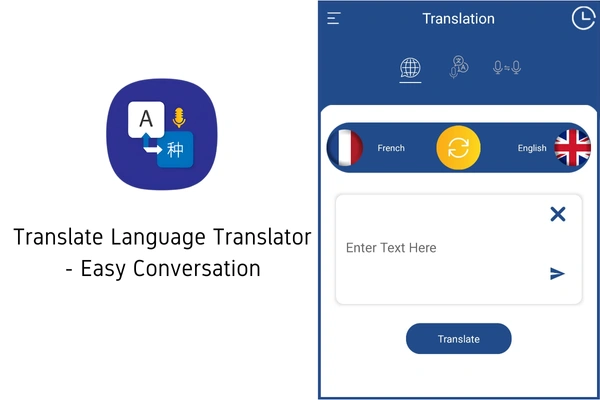
- Fast and accurate text and voice translation
- Supports multiple global languages
- User-friendly interface for seamless conversations
- History feature to view previous translations for quick replies
This app is currently not available in the Google Play Store. But you can download it here below.
4. Say Hi Translate
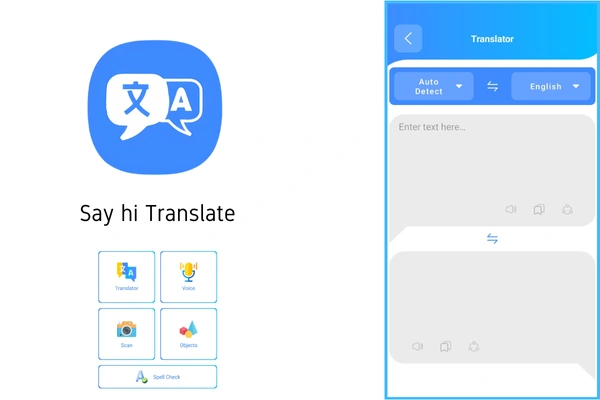
- High-quality voice translation
- Multiple language support
- Customizable voice speed and gender
- Offline translation mode
- Voice recognition for accurate pronunciation practice
- Camera photo translation
3. iTranslate
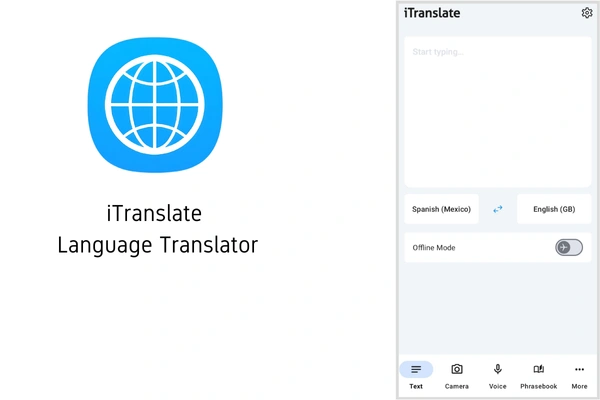
- Over 100 languages supported
- Voice-to-voice conversations
- Offline translation mode (Requires Pro version)
- Camera translation
- Phrasebook for travel and business
- Verb conjugations and alternative translations
2. Google Translate
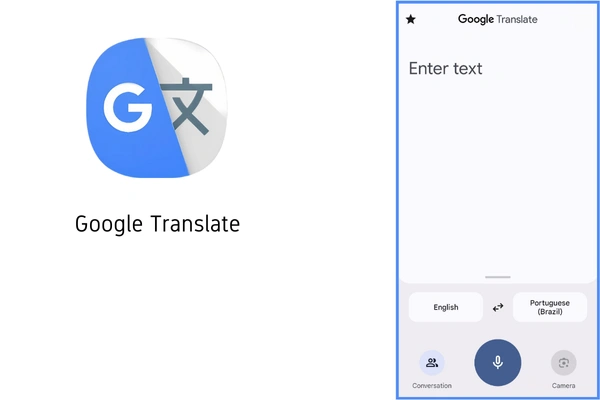
- Instant text and voice translation
- Supports offline translation
- Handwriting and camera translation
- Conversational translation
- Phrasebook for saving translations
- Cross-device syncing
1. Microsoft Translator
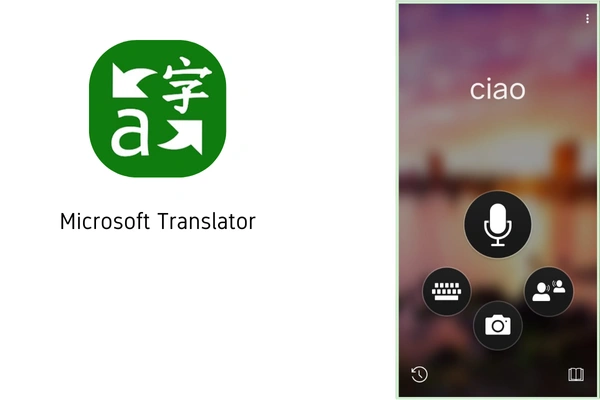
- Supports over 70 languages
- Multi-person conversation feature
- Voice and image translation
- Offline translation mode
- Phrasebook for travel and business
- Voice playback in native language
Conclusion
These five translator apps help you easily overcome language barriers in conversations. You can either normally copy and paste text for translation or use your phone’s split-screen mode to view both your messenger and translator app at the same time for quicker interactions. Try them out to find the one that works best for you!