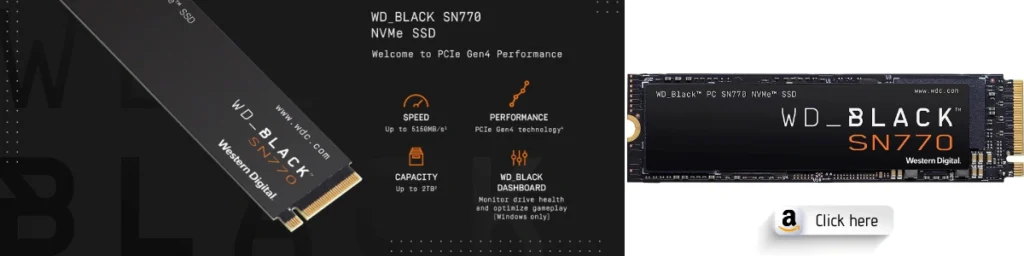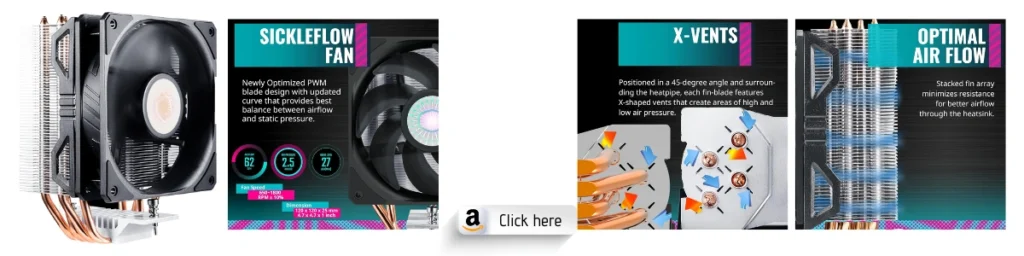American Truck Simulator (ATS) is a game about driving trucks across the United States. Players can choose from a variety of trucks and trailers to haul cargo across different landscapes. The game features realistic physics and weather conditions. Players can also listen to their own music while they drive.
But at the same time, it also requires a capable PC to run smoothly and provide an optimal gaming experience due to the advanced technology and incredible graphics.
Build a PC or Buy One?
In 2024, if you wanted to play American Truck Simulator here are your options: you could build a custom gaming PC or you buy a prebuilt. Both have their own benefits and downsides, depending on your budget, preferences, and technical skills.
You can put together a budget gaming PC for around $500 that will run ATS at ultra/high settings on a 1080p resolution. But, if you’re running on a tight budget, you can pick up a used 1st gen i5 desktop for around $150 and upgrade it with a new GTX 1050 ti card. However, if you want to future-proof your system, you may want to invest more heavily in modern parts.
Here’s a summary of this:
- Building a custom PC:
- Pros: Complete control over components, potential for cost savings, satisfaction of hands-on creation.
- Cons: Requires research, patience, and assembly skills.
- Buying a pre-built PC:
- Pros: Hassle-free setup, warranties and tech support, expert assembly.
- Cons: Limited customization, potential price premium.
Minimum PC Requirements to Run American Truck Simulator
Here’s what your system needs to experience the open road in American Truck Simulator:
For Windows
- Windows 7 (with updates!), 8.1, or 10 (all 64-bit, naturally).
- Dual-core processor humming at 2.4 GHz (think Intel Core 2 Duo E4600 or AMD Athlon II X4 640 for a smoother ride).
- 4 GB of RAM, but 6 GB is way more chill for multitasking.
- Graphics card? Not the fanciest, but something like a GeForce GTS 450 or Intel HD 4000 will do. Don’t forget 512 MB of video memory, or 2 GB for extra visual shine.
- DirectX 11 ( gotta have it!).
- 3 GB of free space on your hard drive.
- Sound card that plays along with DirectX 9.0c (standard stuff).
For macOS
- macOS X 10.10 (Yosemite) or later (sorry, older Macs gotta sit this one out).
- Quad-core CPU with 3.3 GHz of power (think Intel Core i5-4590 or AMD Ryzen 3 1200).
- 8 GB of RAM, but 12 GB is way smoother for hauling all those virtual goods.
- Graphics card that can handle the scenery: NVIDIA GeForce GTX 960 (4 GB) or AMD Radeon RX 470 (4 GB).
- 25 GB of free space on your hard drive.
- Metal graphics support (built-in on most modern Macs).
For SteamOS + Linux
- Ubuntu 14.04 64-bit or later (other major Linux distros should work too).
- Quad-core CPU with 3.3 GHz of power (think Intel Core i5-4590 or AMD Ryzen 3 1200).
- 8 GB of RAM, but 12 GB is recommended for a smoother trucking experience.
- A graphics card that can handle those long hauls, like an Intel HD 630 or similar with 2GB of VRAM.
- 25 GB of free space to store those virtual deliveries.
- And of course, a steering wheel and pedals (just kidding – those are optional, but highly recommended for maximum immersion!).
If you want to run the game with higher settings or use mods, you'll need a more powerful computer.
ATS Gaming PC Build under 500 USD: Guide
In today’s world, gaming is more than just entertainment—it’s a technological marvel that pushes the boundaries of hardware and software. American Truck Simulator proudly carries this torch, delivering stunning visuals, realistic physics, and a captivating gameplay experience that demands a capable PC.
Building a custom PC in 2024 for playing American Truck Simulator with a budget of $400-$500 is definitely achievable. Here’s a list of main components you can consider:
CPU
AMD Ryzen 3 4100: This 4-core, 8-thread processor is a good budget option for gaming. It has a base clock of 3.8 GHz and a boost clock of 4.3 GHz, which is enough to handle American Truck Simulator smoothly.
Motherboard
MSI B450M Mortar Micro ATX AM4 Motherboard: This motherboard is compatible with the Ryzen 3 4100 and has all the features you need, including two DDR4 RAM slots, two PCIe x16 slots, and six SATA III ports.
RAM
TeamGroup T-Force Xtreem 16GB (2x8GB) DDR4-3600 RAM: 16GB of RAM is the recommended amount for gaming, and this kit from TeamGroup offers good value for money.
Storage
Western Digital Black SN770 1TB NVMe SSD: An SSD will significantly improve your PC’s boot times and load times, making for a smoother gaming experience. The WD Black SN770 is a good value NVMe SSD that offers fast read and write speeds.
Graphics Card
NVIDIA GeForce GTX 1650: This graphics card is a good option for 1080p gaming. It has 4GB of GDDR6 memory and supports DirectX 12, which will allow you to enjoy the game’s visuals at high settings.
Case
NZXT H510 ATX Mid Tower Case: This case is affordable and easy to build in, making it a good choice for first-time builders. It comes with two pre-installed 120mm fans, which will provide adequate airflow for your components.
Power Supply
Thermaltake Smart 500W 80+ White Certified PSU: This power supply is reliable and efficient, and it has enough wattage (500W) to power all of your components.
Optional
CPU Cooler: If you plan on overclocking your CPU, you’ll need a CPU cooler. A good budget option is the Cooler Master Hyper 212 Evo V2.
Hardware Components: | Estimated Price: |  |
CPU (AMD Ryzen 3 4100): | $70 - $90 | |
Motherboard (MSI B450M Mortar): | $60 - $80 | |
RAM (TeamGroup T-Force Xtreem 16GB): | $50 - $60 | |
Storage (WD Black SN770 1TB SSD): | $60 - $70 | |
Graphics Card (NVIDIA GeForce GTX 1650): | $120 - $150 | |
Case (NZXT H510): | $60 - $80 | |
Power Supply (Thermaltake Smart 500W): | $30 - $40 | |
Cooler Master Hyper 212 Evo V2 (Optional) | $30 - $40 |
*Note: Prices may vary depending on the retailer and deals available. You may also need to purchase additional components, such as operating system, monitor, keyboard, and mouse.
Based on current market prices (as on January 2024), the estimated cost for the PC setup I recommended above is around $480 – $550, depending on which specific models you choose and current deals available.
Additionally, here is a step-by-step detailed guide to assemble your custom gaming PC. You can follow these basic steps to ensure a successful build.
Conclusion
So, you’ve seen that building a powerful 1080p PC capable of running ATS smoothly isn’t just possible for around $500, it’s practically a walk in the park (or scenic highway cruise, if you will). Just pick the right parts, and boom, you’re cruising stunning landscapes without breaking the bank. This guide is just a starting point, so customize it to your taste. Before you hit the road, double-check compatibility, consider gently used parts, and factor in extras like a monitor. Then, crank up the tunes, fire up ATS, and enjoy the ride! Happy trucking! ️
FAQs
What is a good graphics card for American Truck Simulator?
NVIDIA GeForce GTX 1050 Ti is a good option for those on a tight budget who still want to play ATS at 1080p with decent frame rates.
What kind of PC do I need to run American Truck Simulator?
American Truck Simulator needs a decent PC to run well. Aim for an Intel Core i5-9600/AMD Ryzen 5 3600 CPU, 12GB RAM, and an NVIDIA GeForce GTX 1660/AMD Radeon RX 590 graphics card.
Lower specs (Intel Core i5-6400/AMD Ryzen 3 1200, 8GB RAM, NVIDIA GeForce GTX 660/AMD Radeon RX 460) will work but might be slower. Check your PC specs before buying the game!
Can this PC handle the latest games and upcoming releases?
Not sure if 500 bucks cuts it for latest games, even upcoming ones. They push even high-end PCs. But for most current games at decent settings, it should be okay!
Tell me what's in your PC (processor, graphics card, etc.) and I'll give you a better idea of how it handles games. Also, remember you can adjust game settings for smoother play, even if not on max. You can still have a blast!
How easy is it to assemble the PC parts together?
Building a PC is like grown-up Legos! Moderate difficulty, similar to furniture assembly. You'll need some tech know-how, patience, and care. Screwdriver's your main tool, zip ties optional.
Steps:
1. Prep your workspace and gather tools.
2. Install CPU and cooler (it's delicate!)
3. Mount motherboard and RAM.
4. Add graphics card and storage.
5. Connect cables to everything.
6. Close it up, plug it in, and boot it up!
Can this PC be upgraded in the future if I want better performance?
Want to make your PC faster later? It depends on what's inside! Check if your motherboard can handle newer parts, especially the processor (CPU) and memory (RAM). Make sure your power supply has enough juice for upgrades and see if your case has space for bigger components.
Pre-built PCs might be trickier to upgrade, while custom ones are more flexible. Tell me what's in your PC and I'll help you see if upgrades are possible!