The RTX 4090 is undoubtedly one of the most powerful graphics cards on the market. However, it’s essential to understand that GPU manufacturers sometimes play a little trick with naming conventions when it comes to mobile GPUs.
When a brand uses a smaller form-factor version of an Nvidia GPU in a laptop, it typically appends an “M” to the model number. So, if you’re buying a RTX 4090 laptop, it’s technically an RTX 4090M, which translates to an RTX 4080 instead. This practice ensures that laptop GPUs are one step down from their desktop counterparts.
But don’t worry; this is not necessarily a bad thing. Even the RTX 4090M (or RTX 4080) sometimes needs to be throttled due to heat constraints. If you had an actual RTX 4090 in your laptop, you’d likely never get to use it to its full potential.
5 Best GeForce RTX 4090 Laptops
Now that we’ve got that GPU clarification out of the way, let’s dive into our favorite picks for RTX 4090 laptops in various categories:
1. MSI Raider GE78 HX 13Vi (2023)
Inspired by the discovery of Sagittarius A, the black hole at the center of our galaxy, the Raider GE78 HX 13V laptop defies all limits. With its advanced technologies and matrix lighting design, the Raider GE series will dazzle everyone with its performance and appearance. Let’s look into the key features, drawbacks, and who might benefit from using this laptop:

Design and Aesthetics
- The Raider GE78 HX embraces a retro aesthetic with curves, intricate designs, and a lightbar featuring “pixel” RGB LEDs at the base. The rear of the laptop has an interesting grill design, and red and gold trim accents add flair.
- While opinions on aesthetics can vary, MSI has ensured good build quality. The hinges are improved, providing a secure and stable lid with minimal bounce or flex.
- Weighing in at a little over 3 kg, this laptop is substantial but sturdy.
Performance
The Raider GE78 HX boasts impressive specs:
- Intel Core i9-13980HX (13th gen).
- NVIDIA RTX 4090 Laptop GPU, 16GB of GDDR6 (Total Graphics Power of 175 Watts).
- 32 GB DDR5-5600 RAM.
- 2 TB NVMe SSD storage.
- It outperforms even the earlier iteration of the 2023 MSI GT77 Titan.
- If raw performance is your priority, this laptop delivers exceptionally well.
- Despite its weight, the Raider GE78 HX delivers desktop-level performance in a portable package.

Display and Ports
- The 17-inch QHD IPS display offers a smooth refresh rate of 240 Hz, making it great for tasks like graphic design, video editing, and gaming where detailed visuals are important.
- Display resolution of 2560 x 1600 pixels with an aspect ratio of 16:10.
- The laptop has a generous selection of ports, including Thunderbolt 4, HDMI 2.1, mini Display Port 1.4, Ethernet, SD card reader, and four USB 3.2 Type-A ports. It also has a webcam, a microphone, and a headphone jack.
Keyboard and Cooling System
- The keyboard feels a bit cramped, which might be a drawback for some users.
- The cooling system works hard to keep up with the powerful components, resulting in fan noise during intensive tasks.
2. DELL Alienware M18 R2 (2024)
The Alienware M18 is the latest and most powerful gaming laptop from Dell. It is designed for hardcore gamers who want the ultimate performance and graphics. The laptop features an Intel Core i9-14900 HX processor, which is one of the fastest and most efficient CPUs on the market. It also has a NVIDIA GeForce RTX 4090 graphics card, which is the top-of-the-line GPU that can run any game at ultra settings and high frame rates. The laptop also has a whopping 64GB of DDR5 RAM and 2TB of SSD storage, which means you will never run out of memory or space for your games and files.

Design and Aesthetics
- The Dell Alienware M18 has a sleek and futuristic design that reflects its powerful performance. It has a black metal chassis with RGB lighting accents on the logo, the keyboard, and the vents.
- The laptop has a thin and light profile, measuring only 1.05 inches in thickness and weighing 8.90 lbs.
- The laptop also has a durable hinge that allows you to adjust the screen angle easily.
Performance
- This laptop delivers outstanding performance in any scenario. Whether you are playing the latest AAA games, streaming videos, editing photos, or working on multiple tasks, this laptop can handle it all without breaking a sweat.
- The AMD Ryzen 9 processor and the NVIDIA GeForce RTX 4090 graphics card work together to provide smooth and realistic graphics, high frame rates, and stunning details.
- The laptop also has a powerful cooling system that keeps the temperature and noise levels low.

Display and Ports
- Alienware M18 has an amazing display that enhances your gaming and entertainment experience. It has an 18-inch QHD screen with a resolution of 2560 x 1600 and an aspect ratio of 16:10.
- The screen has a refresh rate of 165 Hz, which ensures fluid and responsive gameplay.
- The screen also has ComfortView Plus technology, which reduces blue light emissions and eye strain.
- The laptop has a variety of ports for connectivity, including HDMI, USB-C, USB-A, Ethernet, audio jack, and an SD card reader.
Keyboard and Cooling System
- It has an AlienFX M-series mechanical RGB keyboard, which has customizable lighting effects and anti-ghosting technology. The keyboard also has a numeric keypad and dedicated macro keys for convenience.
- The laptop has a dual-fan cooling system that keeps the components cool and quiet.
- The fans have four modes: quiet, balanced, performance, and full speed. You can adjust the fan speed according to your preference using the Alienware Command Center software.
3. ASUS ROG Zephyrus G16 (2024)
If you are looking for a premium gaming laptop with a stunning OLED display, powerful performance, and sleek design, you might want to check out the Asus ROG Zephyrus G16. This is the top-of-the-line model of the 2024 Zephyrus G16 series, featuring a Core Ultra 9 processor, 32 GB of RAM, and an RTX 4090 graphics card, can easily handle demanding tasks like video editing, streaming, or coding. Now let’s talk about some key features of this gaming laptop:

Design and Aesthetics
- The Zephyrus G16 is a beautiful laptop that combines aluminum and magnesium alloy materials with a unique slash lighting effect on the lid.
- The laptop is very thin and light for a 16-inch gaming device, measuring only 0.59 inches thick and weighing 4.3 pounds.
- The laptop also has a fingerprint scanner on the power button and a webcam on the top bezel.
Performance
- The Zephyrus G16 is a beast when it comes to performance, thanks to its Core Ultra 9 processor and RTX 4090 graphics card.
- The CPU has 16 cores and 22 threads, making it ideal for multitasking and content creation.
- The GPU has 16 GB of VRAM and can handle any game at high settings on the laptop’s QHD+ resolution.
- The laptop also has 32 GB of LPDDR5x RAM and a 2 TB PCIe SSD for fast loading times.
- The laptop supports Advanced Optimus, which allows you to switch between the integrated and dedicated graphics depending on your needs.
- The laptop also has a MUX switch that lets you enable or disable G-Sync for smoother gameplay.

Display and Ports
- The Zephyrus G16 has one of the best displays you can find on a gaming laptop. It is a 16-inch OLED panel with a QHD+ resolution of 2560 x 1600 pixels and a 240 Hz refresh rate.
- The display has amazing colors, contrast, brightness, and viewing angles. It also supports VESA DisplayHDR True Black 500 certification, which means it can deliver deep blacks and vivid colors in HDR content.
- The display also has a very fast response time of 0.2 ms, which reduces ghosting and motion blur in fast-paced games.
- The laptop has plenty of ports, including two USB-C ports with Thunderbolt 4 support, three USB-A ports, an HDMI port, an Ethernet port, a microSD card reader, and a headphone jack.
Keyboard and Cooling System
- It comes with a comfortable keyboard with RGB backlighting and good key travel.
- The keyboard layout is spacious and ergonomic, with dedicated keys for volume, microphone, ROG Armoury Crate software, and fan speed.
- The touchpad is large and smooth, with support for Windows gestures.
- The cooling system of the Zephyrus G16 is impressive, considering its thin chassis.
- The laptop uses a vapor chamber module, liquid metal compound, improved heatpipes, and Arc Flow Fans 2.0 to keep the temperatures and noise levels under control.
- The laptop has several fan modes that you can choose from depending on your preference.
4. MSI Titan 18 HX A14VIG (2024)
MSI Titan 18 HX A14VIG is a beast of a machine that offers incredible performance, a stunning display, and a clicky mechanical keyboard. This machine is ideal for professionals who require a high-performance device for challenging projects such as video editing, rendering, or CAD work. Here are some key features below:

Design and Aesthetics
- The MSI Titan 18 HX is a massive laptop that weighs 7.93 pounds and measures 15.91 x 12.11 x 1.26 inches. It has a magnesium-alloy chassis with an all-black lid that features an RGB dragon logo.
- The back of the laptop has a textured gray protrusion that houses the fans and some extra ports.
- The bottom of the laptop has blue stripes that give it some personality, but also make it look less sleek.
- The laptop has a solid build quality and room for some upgrades. It has two M.2 slots for SSDs, four SODIMM slots for RAM, and a power button on the motherboard for tinkerers.
Performance
- This beast is powered by the new 14th gen Intel Raptor Lake Core i9-14900HX CPU, which has 24 cores and can boost up to 5.8 GHz.
- It also has a whopping 128 GB of DDR5-5600 RAM and 4 TB of SSD storage in RAID 0 configuration.
- The GPU is the Nvidia GeForce RTX 4090 Laptop GPU, which has 16 GB of VRAM and can run any game at ultra settings.
- The laptop delivers impressive performance in both gaming and productivity tasks. It scored 10,372 points in PCMark 10, which is higher than most gaming laptops in the market.
- It also ran Cyberpunk 2077 at an average of 82 fps at ultra settings with ray tracing on at native resolution.
- The laptop can handle multitasking, video editing, streaming, and VR without breaking a sweat.

Display and Ports
- The MSI Titan 18 HX has an 18-inch mini-LED display with a resolution of 3840 x 2400 pixels and a refresh rate of 120 Hz.
- The display supports HDR and has a brightness of 1000 nits.
- The display is vibrant and sharp, with excellent contrast and color accuracy.
- The display also has thin bezels and wide viewing angles.
- The laptop has plenty of ports for connectivity. It has five USB-A 3.2 Gen2 ports, two Thunderbolt 4 ports with USB-C Power Delivery, one HDMI 2.1 port, two DisplayPort 1.4 ports, and one of each RJ-45 port/SD card reader/headphone jack/microphone jack.
- The laptop also has Killer E3000 Ethernet and Bluetooth 5.4 for wireless connectivity.
Keyboard and Cooling System
- It comes with a full-size mechanical keyboard with per-key RGB lighting.
- The keyboard has Cherry MX Brown switches that offer tactile feedback and satisfying clicks.
- The keyboard is comfortable to type and game on, with good key travel and responsiveness. However, not all keys are mechanical; the function keys, arrow keys, and numpad keys are membrane-based.
- The laptop has a dual-fan cooling system with seven heat pipes that keep the CPU and GPU temperatures under control.
- The fans are very loud when running at full speed, but they can be adjusted using the MSI Center software.
- The laptop also has four speakers (two tweeters and two woofers) that deliver decent sound quality for games, but not for music.
5. RAZER Blade 18 (2024)
The last but not the least, Razer Blade 18 is one of the best RTX 4090 gaming laptops you can buy in 2025. The laptop is suitable for gamers who want a desktop replacement that can handle most PC games at high settings and resolutions, but it is not very portable or comfortable to use on the go. The laptop is also good for content creators who need a large and colorful screen and fast performance, but they might not like the keyboard or the fan noise. Here are some overviews below:

Design and Aesthetics
- The Razer Blade 18 follows the signature Razer design language, with a sleek and minimalist all-black metal chassis that feels sturdy and premium.
- The laptop is surprisingly thin for its size, measuring only 0.86 inches thick, but it is also quite heavy, weighing 7.05 pounds. This makes it not very portable or comfortable to carry around, so you might want to use it mostly as a desktop replacement.
- The laptop has a green Razer logo on the lid that lights up when the laptop is on, and a thin green accent around the touchpad. The rest of the laptop is mostly black, with no flashy RGB lighting or aggressive angles.
- The laptop has a condensed keyboard layout that lacks a number pad, which might be disappointing for some users who expect more space on such a large chassis. The keyboard also feels shallow and uncomfortable to type on, with low travel distance and mushy feedback. The touchpad is large and smooth, with good accuracy and responsiveness. It supports Windows Precision drivers and multi-touch gestures. The laptop also has a webcam above the screen that supports Windows Hello facial recognition for easy login.
Performance
- The Razer Blade 18 is equipped with some of the most powerful components available for gaming laptops, such as the Intel Core i9-13950HX processor and the Nvidia GeForce RTX 4090 graphics card.
- These parts allow the laptop to run most PC games at high or ultra settings with smooth frame rates, especially with the help of DLSS 3 technology that boosts performance in supported games.
- The laptop also has 32GB of RAM and a 1TB SSD that provide fast multitasking and loading times. The SSD is also upgradable via an M.2 slot that supports PCIe Gen4 x4 drives.
- The laptop also has an empty SODIMM slot that allows you to add another 32GB of RAM if you need more memory.

Display and Ports
- One of the main attractions of the Razer Blade 18 is its 18-inch QHD+ display, which has a resolution of 2560 x 1600 pixels and a refresh rate of 240Hz.
- The display is bright, sharp, and colorful, with excellent contrast and viewing angles.
- The display also supports G-Sync technology, which synchronizes the refresh rate with the GPU output to eliminate screen tearing and stuttering.
- The display is ideal for gaming, as it offers a large and immersive screen real estate and a smooth and responsive gaming experience.
- The display is also good for content creation and consumption, as it covers 100% of the sRGB color gamut and has accurate colors and details.
- The laptop features an extensive port selection, comprising three USB-A 3.2 Gen2 ports, two USB-C 3.2 Gen2 ports (with one supporting Thunderbolt 4), an HDMI 2.1 port, an Ethernet port, a SD card reader, and an audio jack of 3.5mm.
- The laptop also has Wi-Fi 6E and Bluetooth 5.2 for wireless connectivity.
- The laptop does not have a mini DisplayPort or an optical drive, which might be missed by some users.
- The laptop also does not have a dedicated charging port, as it uses one of the USB-C ports for power delivery. This means that you will lose one USB-C port when the laptop is plugged in.
Keyboard and Cooling System
- The keyboard of the Razer Blade 18 is one of its weakest points, as it feels cramped and uncomfortable to use.
- The keyboard has a condensed layout that does not include a number pad, which is surprising for such a large laptop.
- The keys are also small and have low travel distance and mushy feedback, making them unsatisfying to type on.
- The keyboard does have per-key RGB backlighting that can be customized via the Razer Synapse software, but this does not make up for the poor typing experience.
- The keyboard also lacks dedicated macro keys or media keys, which might be useful for some gamers or content creators.
- The cooling system of the Razer Blade 18 consists of two fans and several heat pipes that dissipate the heat from the CPU and GPU.
- The cooling system does a decent job of keeping the laptop from overheating, but it also produces a lot of noise under load.
- The fans can get very loud when gaming or running intensive tasks, which might be annoying for some users.
- The laptop also gets quite warm on the bottom and the keyboard area, especially near the power button and the WASD keys. This might make the laptop uncomfortable to use on your lap or to touch with your fingers.
OVERALL COMPARISON RESULTS
| Feature | MSI Raider GE78 HX 13VI-079US | DELL Alienware M18 R2 | ASUS Rog Zephyrus G16 GU605MY-XS96 | MSI Titan 18 HX A14VIG-036US | RAZER Blade 18 (RZ09-0484UEH4-R3U1) |
|---|---|---|---|---|---|
| OS | Windows 11 Home | Windows 11 Pro | Windows 11 Home | Windows 11 Pro | Windows 11 Home |
| CPU | Up to Intel® Core™ i9-13980HX @ 5.2 GHz, 24 Cores | Up to Intel® Core™ i9-14900HX @ 5.8 GHz, 24 Cores | Up to Intel® Core™ Ultra 9 185H @ 5.1 GHz, 16 Cores | Up to Intel® Core™ i9-14900HX @ 5.8 GHz, 24 Cores | Up to Intel® Core™ i9 13950HX @ 5.6 GHz, 24 Cores |
| GPU | NVIDIA® GeForce RTX™ 4090 (16GB) GDDR6 | NVIDIA® GeForce RTX™ 4090 (16GB) GDDR6 | NVIDIA® GeForce RTX™ 4090 (16GB) GDDR6 | NVIDIA® GeForce RTX™ 4090 (16GB) GDDR6 | NVIDIA® GeForce RTX™ 4090 (16GB) GDDR6 |
| STORAGE | Up to 2TB NVMe™ SSD Gen 4×4 | Up to 8TB RAID0 (2 x 4 TB), M.2, PCIe® NVMe™, SSD | Up to 1TB PCIe® 4.0 NVMe™ M.2 SSD | Up to 4TB (2 x 2TB) PCIe® NVMe™ SSD Gen 4×4 | Up to 2TB SSD (M.2 NVMe™ PCIe® 4.0 x4) |
| MEMORY | Up to 32GB RAM (2 x 16GB) DDR5 5600MHz | Up to 64GB RAM (2 x 32GB) DDR5 5600 MHz | Up to 32GB RAM (2 x 16GB) DDR5 5600MHz | Up to 128GB RAM (4 x 32GB) DDR5 5600 MHz | Up to 64GB RAM (2 x 32GB) DDR5, 5600 MHz |
| DISPLAY | 17″ 240Hz QHD+ IPS-Level Panel | 18″ QHD 165Hz + ComfortView Plus | 16″ OLED WQXGA + 240Hz ROG Nebula | 18″ UHD+ 120Hz Mini LED | 18″ QHD 240Hz |
| RESOLUTION | 2560 x 1600 (16:10) | 2560 x 1600 (16:10) | 2560 x 1600 (16:10) | 3840 x 2400 (16:9) | 2560 x 1600 (16:10) |
| KEYBOARD | Per-Key RGB by SteelSeries | Per-Key RGB CherryMX Mechanical ultra low-profile | Backlit Chiclet Keyboard 1-Zone RGB | Cherry Mechanical Per-Key RGB by SteelSeries | Per key RGB by Razer Chroma™ N-Key rollover |
| AC ADAPTER | 330W | 330W | 240W | 400W | 330W |
| BATTERY | 4 cell Li-Ion (99.9 Whr) | 6 cell Li-Ion (97 Whr) | 4 cell Li-Ion (90 Whr, 4S1P) | 4 cell Li-Ion (99.9 Whr) | 4 cell Li-Ion (91.7 Whr) |
| WEIGHT (W/ BATTERY) | 6.83 lbs | 8.90 lbs | 4.30 lbs | 7.93 lbs | 7.05 lbs |
Conclusion
Alright, fellas, that’s it for my top picks for RTX 4090 16gb laptops in 2025! This was a tough call because these machines are all absolute beasts. For me, the RAZER Blade 18 with that gorgeous display is definitely tempting, but the sheer power of the MSI Titan 18 HX is calling my inner min-maxer something fierce. Maybe I can talk the wife into letting me get both… nah, probably not.
The reality is, the best choice for you depends on what matters most. If you need raw power to conquer any game and don’t mind a chonky boi of a laptop, the MSI Titan 18 HX or DELL Alienware M18 R2 are fantastic choices. If portability is key for you, the ASUS ROG Zephyrus G16 is a great option that won’t weigh you down. For those who want a balance between power and portability, the RAZER Blade 18 or MSI Raider GE78 HX 13VI are both solid options (plus, the Raider has a killer name, right?)
No matter which one you choose, you’re guaranteed to be getting a top-of-the-line machine that can handle any game you throw at it. And hey, if you pick one of these laptops, leave a comment below and let me know what you think – maybe we can virtually frag some noobs together sometime!


Hello!
Good luck 🙂
Thanks, but about what brother?